Google Cloud Pub/Sub
Creating a Google Cloud Pub/Sub Connection
Prerequisites
- Access credentials with Pub/Sub Editor Role
- Google Cloud Project
- Google Cloud Pub/Sub Topic to subscribe to
Create a New Google Cloud Pub/Sub Connection
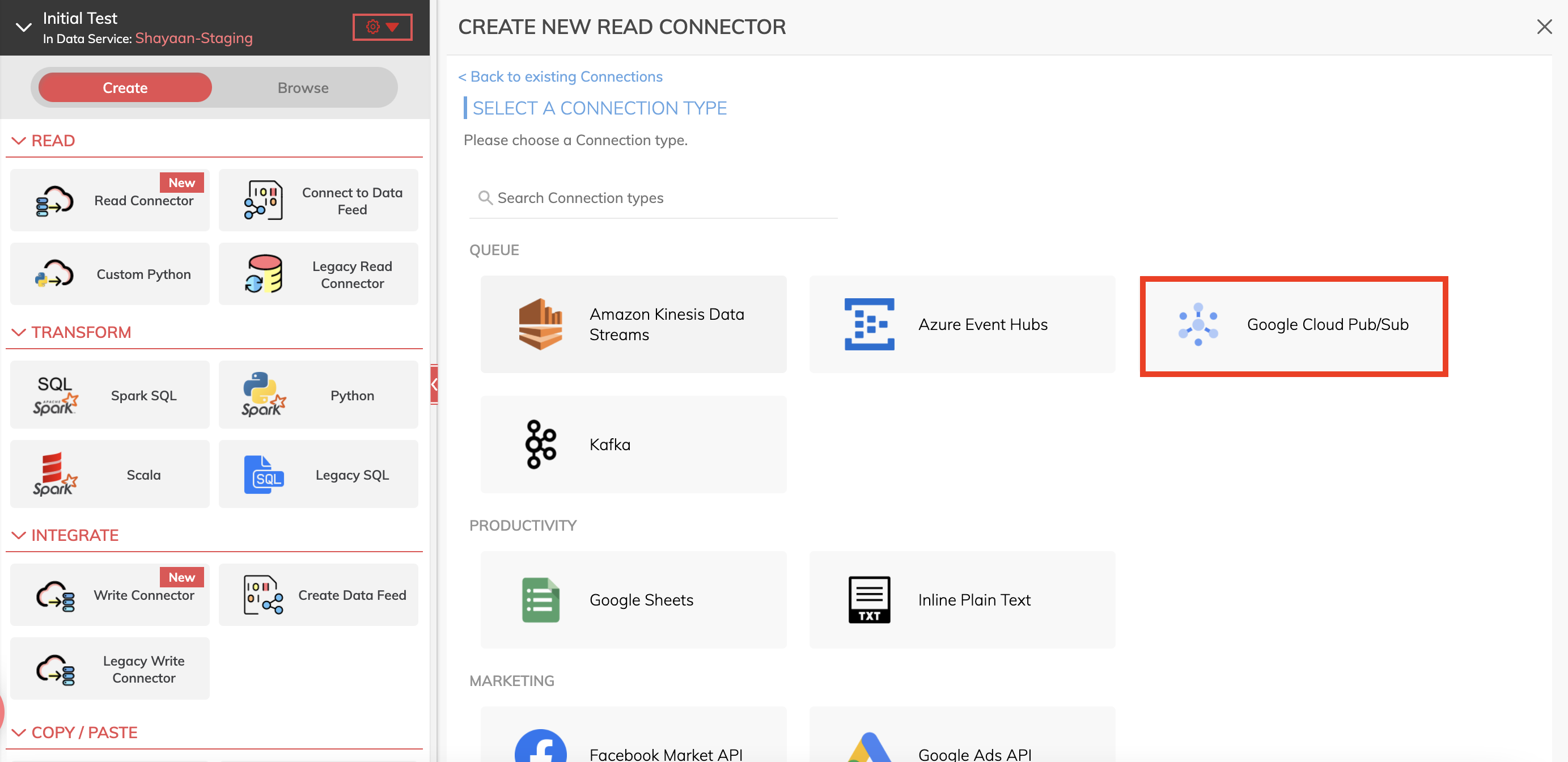
Select Google Cloud Pub/Sub under list of connections
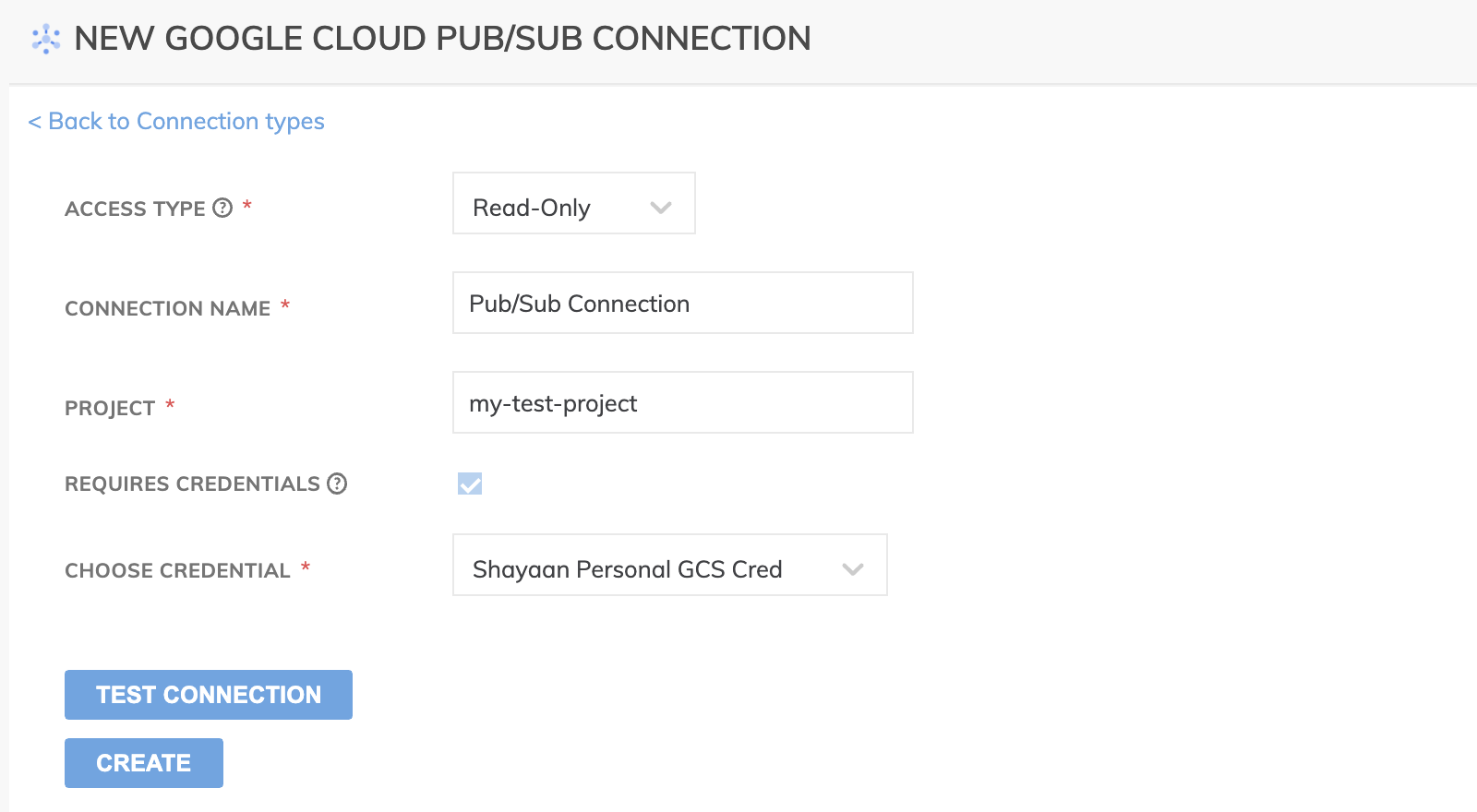
Configuration options for a Google Cloud Pub/Sub connection
Fields denoted with a red dot are required
- ACCESS TYPE: Select whether this connection can be used for both Read and Write Connectors.
- CONNECTION NAME: The name to identify the connection.
- PROJECT: The name to identify the project.
- REQUIRES CREDENTIALS: Credentials are required when creating a Google Cloud Pub/Sub Credential
- CHOOSE CREDENTIALS: Choose from an existing credential or create new credential for connecting to Google Cloud Pub/Sub. When creating a new connection that requires credentials, access the drop down to select an existing credential or a new credential.
Creating a New Credential
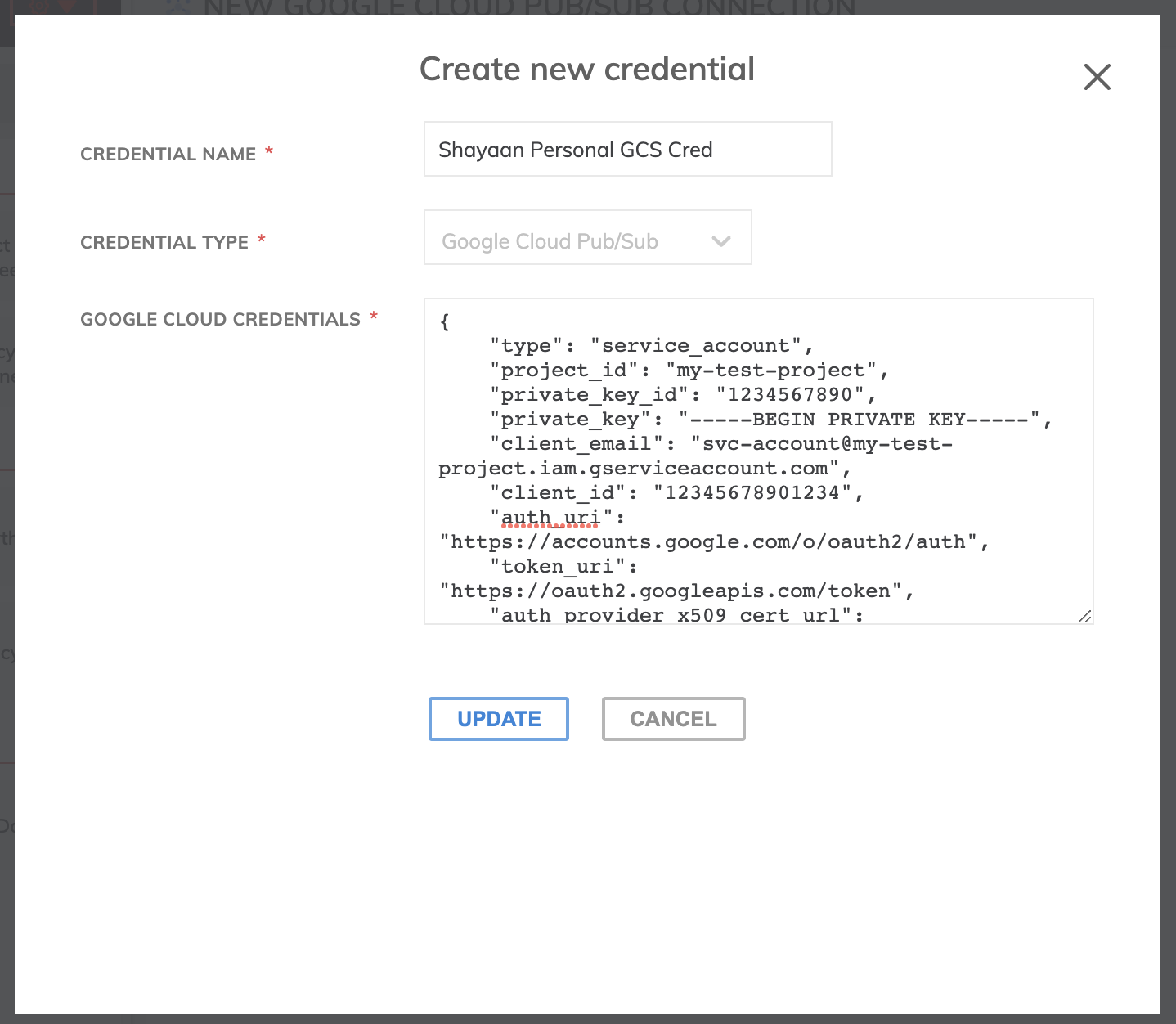
- CREDENTIAL NAME: The name to identify the credential.
- CREDENTIAL TYPE: Google Cloud Pub/Sub.
- GOOGLE CLOUD CREDENTIALS: Private key used to identify the Google Cloud Storage account. When a Service Account is created a private key is produced to provide authentication between Google Cloud and third party platforms. In the GOOGLE CLOUD CREDENTIALS field enter the private key for the selected service account. The private key will be a block of JSON, provide the entire key which includes the type, project_id, private_key_id, private_key, client_email, client_id, auth_uri, token_uri, auth_provider_x509_cert_url and client_x509_cert_url. Keep in mind that Google Service Accounts are bound to a project. Each Google project will require a new credential object.
Now that you have created a Google Cloud Pub/Sub Connection, you can create a Read Connector.
Updated about 1 month ago