Amazon Kinesis
Prerequisites
- Access credentials
- Data stream on AWS Kinesis
Create new Amazon Kinesis Connection
Create new Amazon Kinesis Data Stream connection
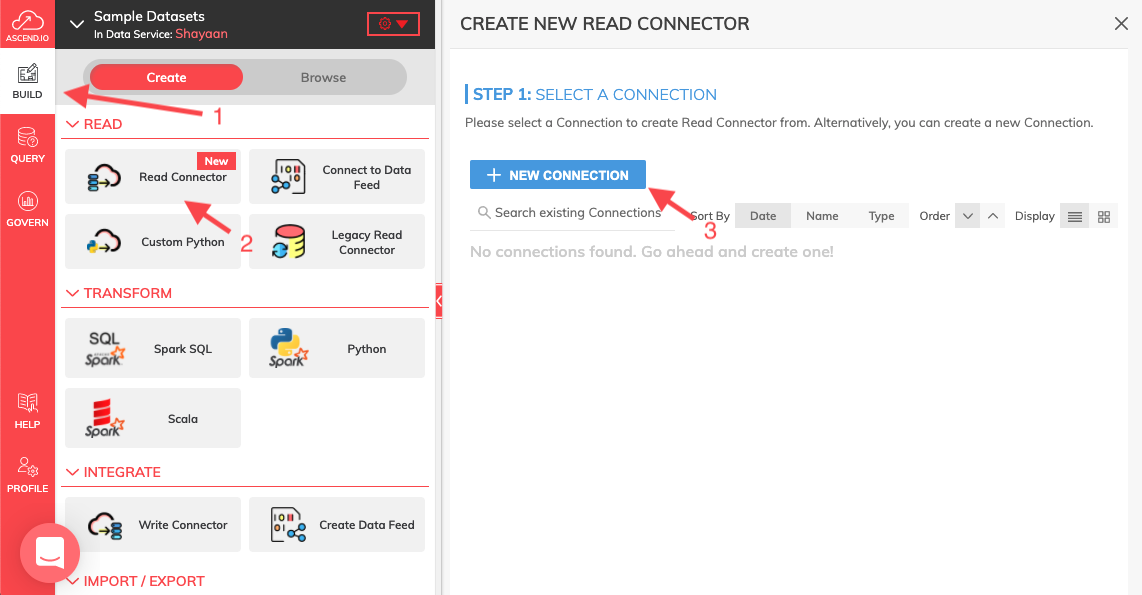
Figure 1
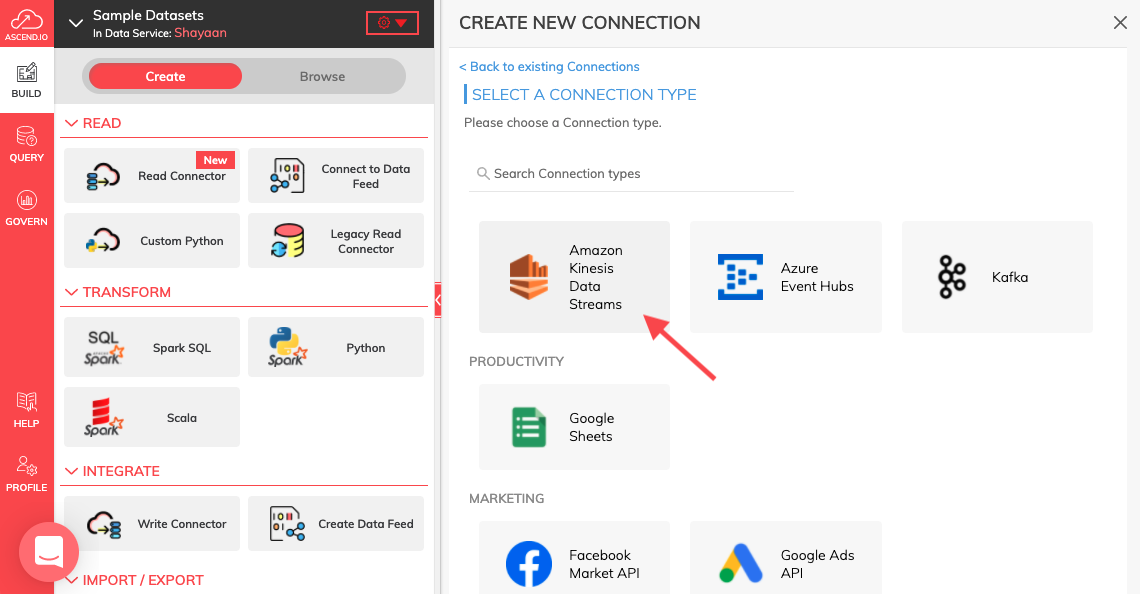
Figure 2
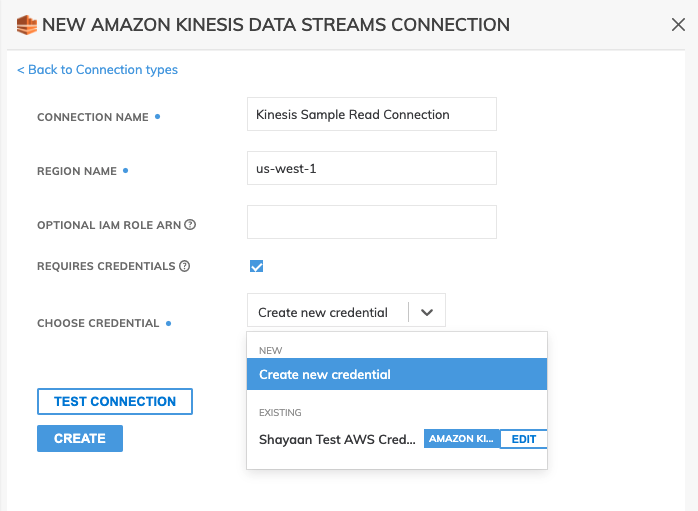
Figure 3
In Figure 3:
- Connection Name (required): The name to identify this connection, such as
Kinesis Sample Read Connection. - Region Name (required): The region name, such as
us-west-1. - Optional IAM Role ARN: Optional IAM role to assume.
- Requires Credentials (required): Automatically checked, as credentials are required for Kinesis Data Streams
- Choose Credentials (required): Credentials to use for connecting to AWS Kinesis. You can choose to create new credentials or use/edit existing AWS credentials.
Creating Credentials
If you chose to create new credentials, you will need to provide:
- Credential Name (required): The name to identify this credential.
- Credential Type (required): Automatically selected to be
Amazon Kinesis Data Streams. - AWS Access Key ID (required): The AWS Access Key associated with your AWS account.
- AWS Secret Access Key (required): The Secret Key associated with the above mentioned Access Key.
Check out our blog post to learn more about credentials in Ascend.
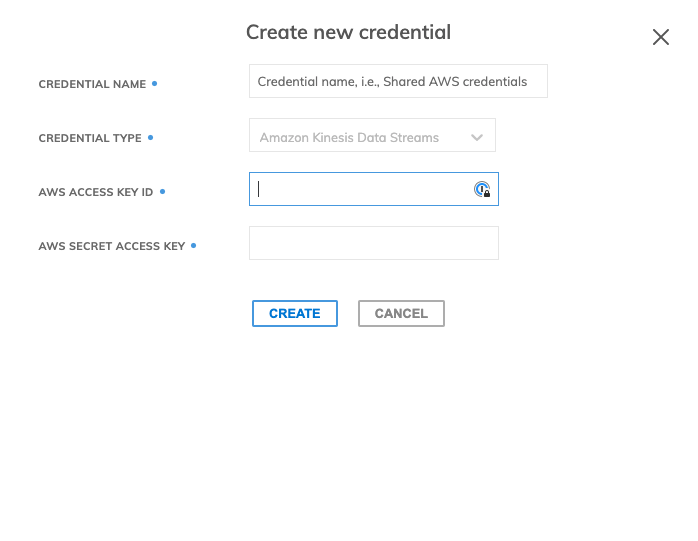
Figure 4
You can also choose to edit existing credentials by clicking the EDIT button next to each credential. (Figure 5)
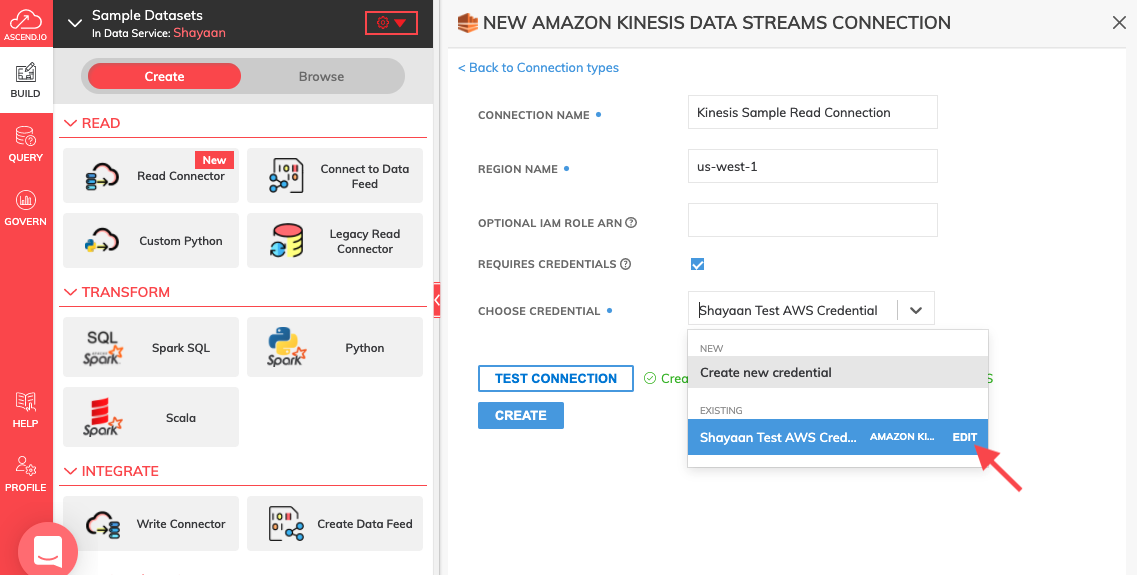
Figure 5
In order to establish a connection and read in records from a Kinesis Data Stream, the IAM user must have access to perform the following actions on the data stream:
kinesis:GetShardIteratorkinesis:GetRecordskinesis:ListStreamskinesis:ListShardskinesis:DescribeStreamSummary
Here's an example policy configuration for an IAM user to create a read connector for the data streamkinesis:us-west-1:1234567890:stream/StockTradeData:
{
"Version": "2012-10-17",
"Statement": [
{
"Sid": "VisualEditor0",
"Effect": "Allow",
"Action": [
"kinesis:GetShardIterator",
"kinesis:GetRecords"
],
"Resource": "arn:aws:kinesis:us-west-1:1234567890:stream/StockTradeData"
},
{
"Sid": "VisualEditor1",
"Effect": "Allow",
"Action": [
"kinesis:ListStreams",
"kinesis:ListShards"
],
"Resource": "*"
},
{
"Sid": "VisualEditor2",
"Effect": "Allow",
"Action": "kinesis:DescribeStreamSummary",
"Resource": "arn:aws:kinesis:us-west-1:1234567890:stream/StockTradeData"
}
]
}Testing and Creating the Connection
(Figure 6) Use TEST CONNECTION button to check whether all S3 permissions are correctly configured. If ALL PASS, click CREATE.
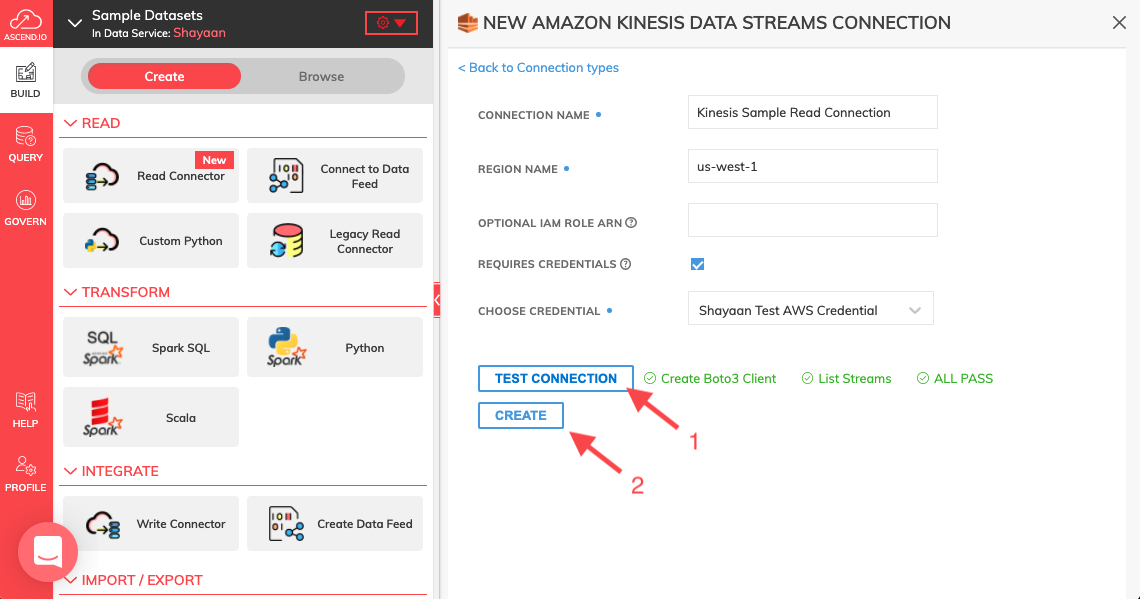
Figure 6
Updated 6 months ago