Superset
Ascend integrates with Superset through Ascend's JDBC connection. Superset directly links to Ascend Components. Each Ascend Data Service is mapped as a Database in Superset.

Create a Service Account and Generate Keys
Before you can connect to Superset you will need to create a Service Account and generate an API Token.
Creating a Service Account with permission 'Read Only' allows access to read data from any component in that Data Service. The permission 'Data Feed Read Only' will limit access to read data from only the data feeds.
Creating a Superset Connection to Ascend
- Install the python driver for Impala in the machine that hosts Superset:
pip install impyla - In Superset, navigate to "Data" and "Database" to create a new Database connection ("+ Database").
- Fill in the Connection Configuration using the config details
- Test the connection to ensure validity.
- Add the connection.
- Navigate to "Data" and "Dataset" to create a new Superset Dataset ("+ Dataset").
- Start exploring, querying, and analyzing your Ascend data.
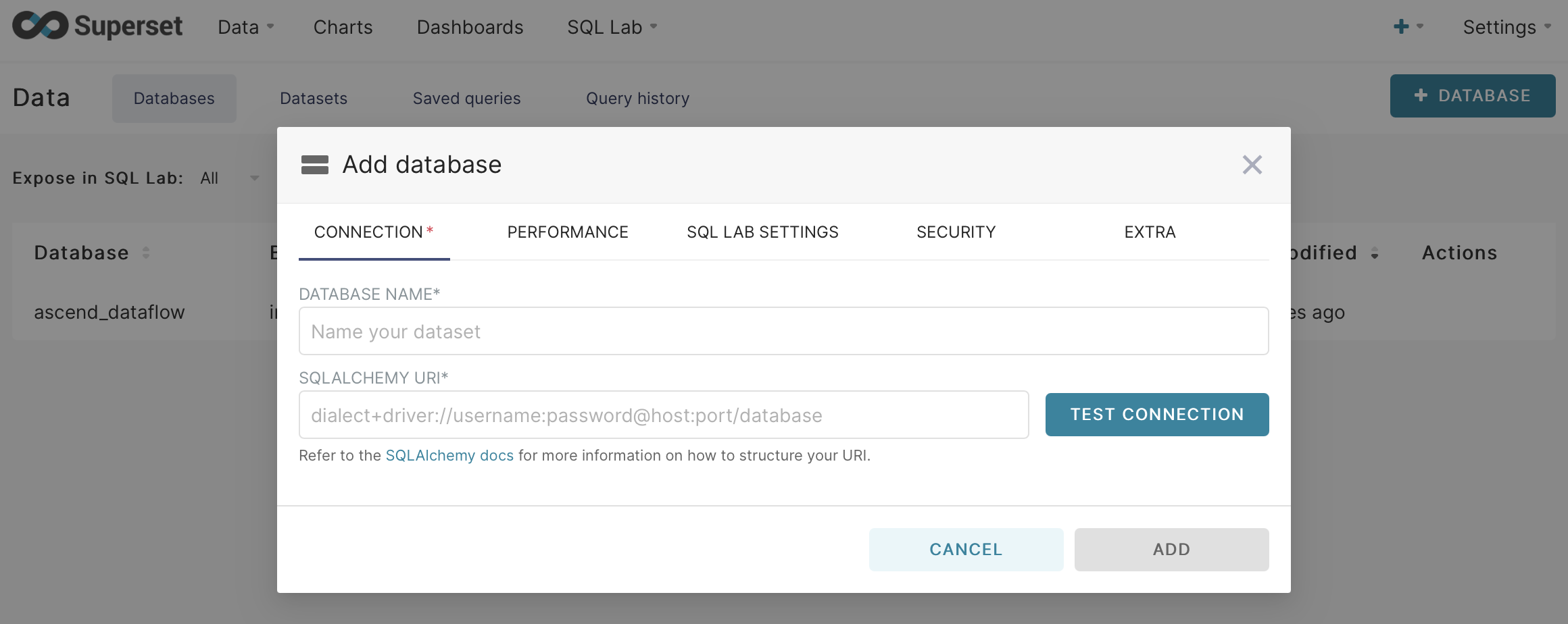
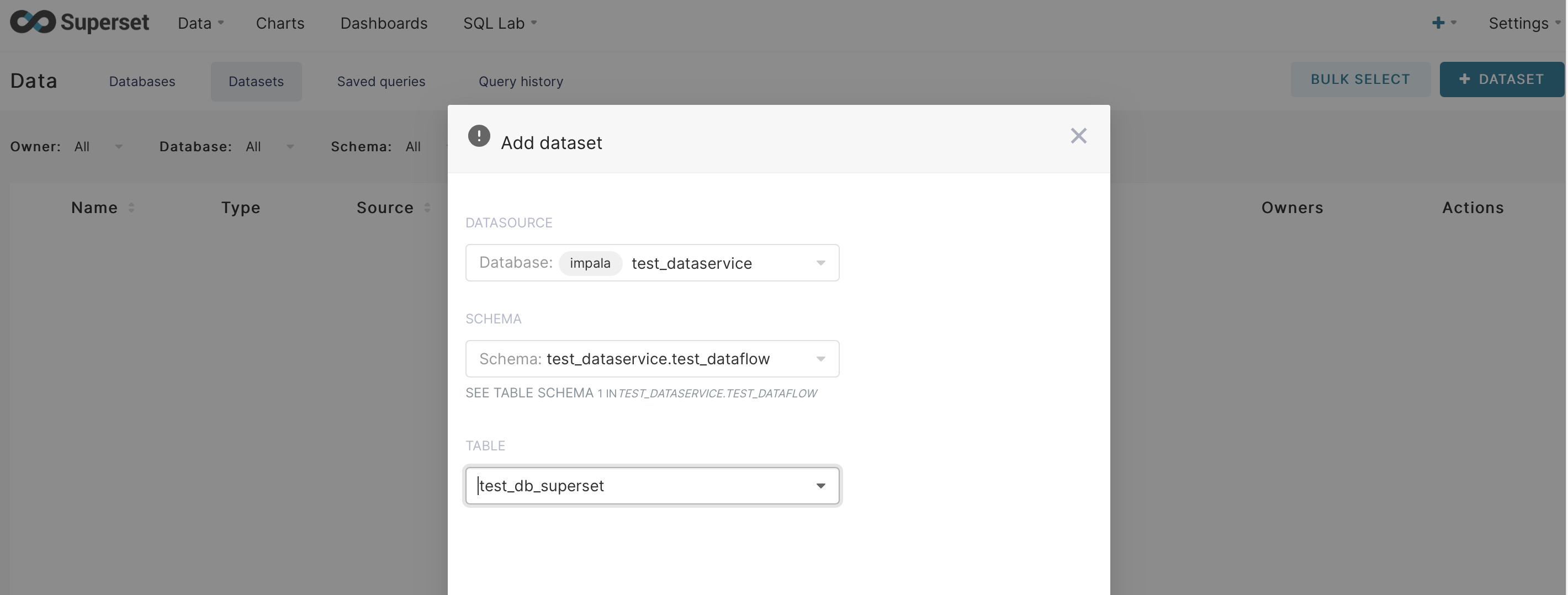
Ascend Connection Configuration
The table below maps all the required Superset Configuration parameters to Ascend's required setting.
| Superset Property Name | Ascend Connection Value |
|---|---|
| DATABASE NAME | Choose a desired name for the Connection |
| SQLALCHEMY URI | impala://{user}:{password}@{your-ascend-domain}.sql.ascend.io:10000/{dataservice_id}?auth_mechanism=PLAIN&use_ssl=true |
Updated 8 months ago