Minimap
Ascend's Minimap tool offers efficient navigation and interaction with large Dataflows in the UI, featuring options for workspace centering, zooming, and closing the Minimap.
The Minimap is a tool to efficiently navigate the Dataflow in the UI. This tool is especially useful when working with a Dataflow that has a large number of Components.
To expand the Minimap click on the expanding icon in the bottom left corner of the working panel as shown in the below.
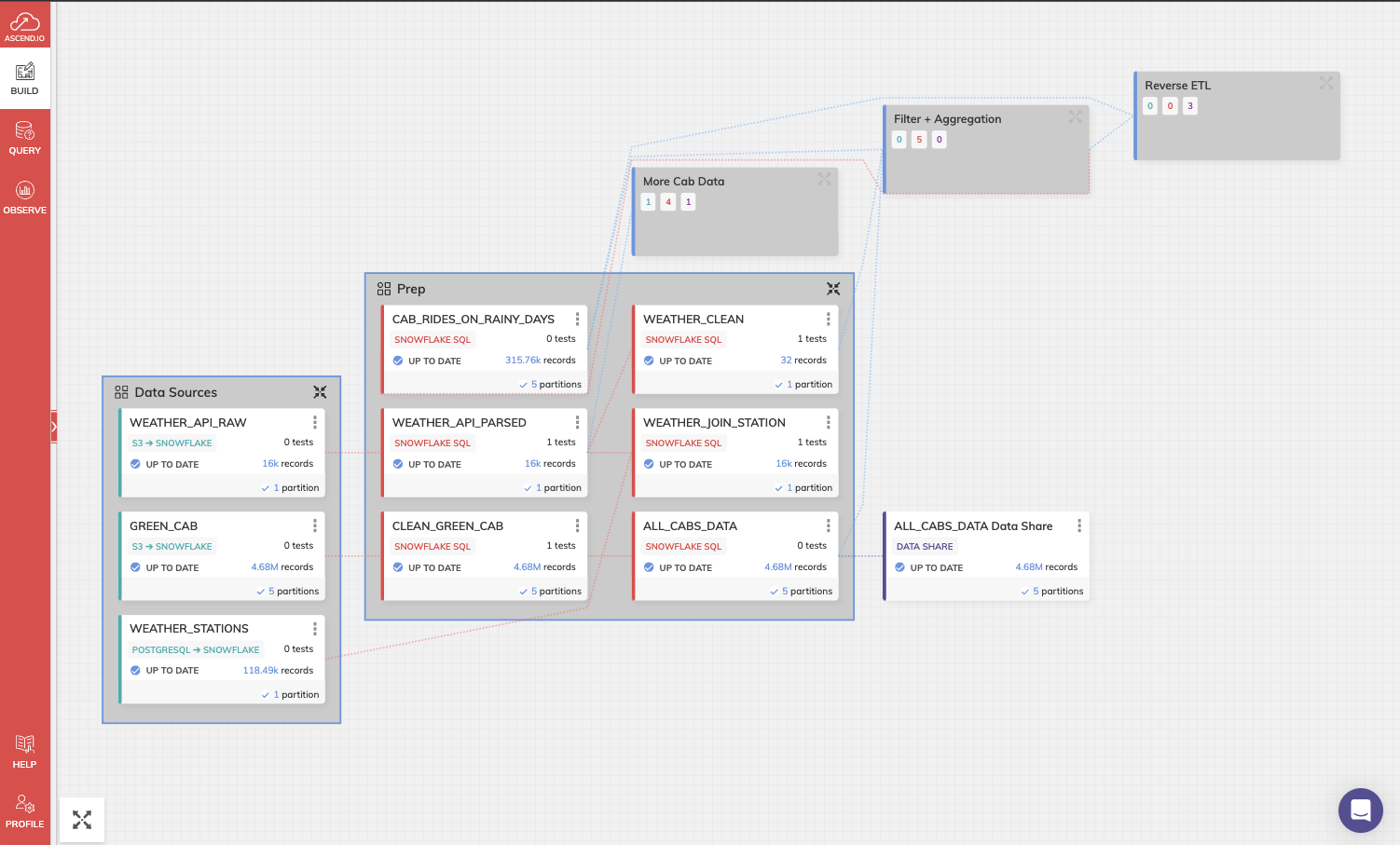
Minimap Icon Location
You can navigate through the workspace by clicking in any space of the Minimap.
In the Figure 2 below, on the left side of the Minimap there are 4 buttons to interact with the workspace (from top to bottom):
- Center the workspace;
- Zoom in;
- Zoom out;
- Close the minimap.

Expanded Minimap
Updated 8 months ago