Prerequisites:
- Access credentials
Select Twitter
Click the READ icon for Twitter on the Connectors panel
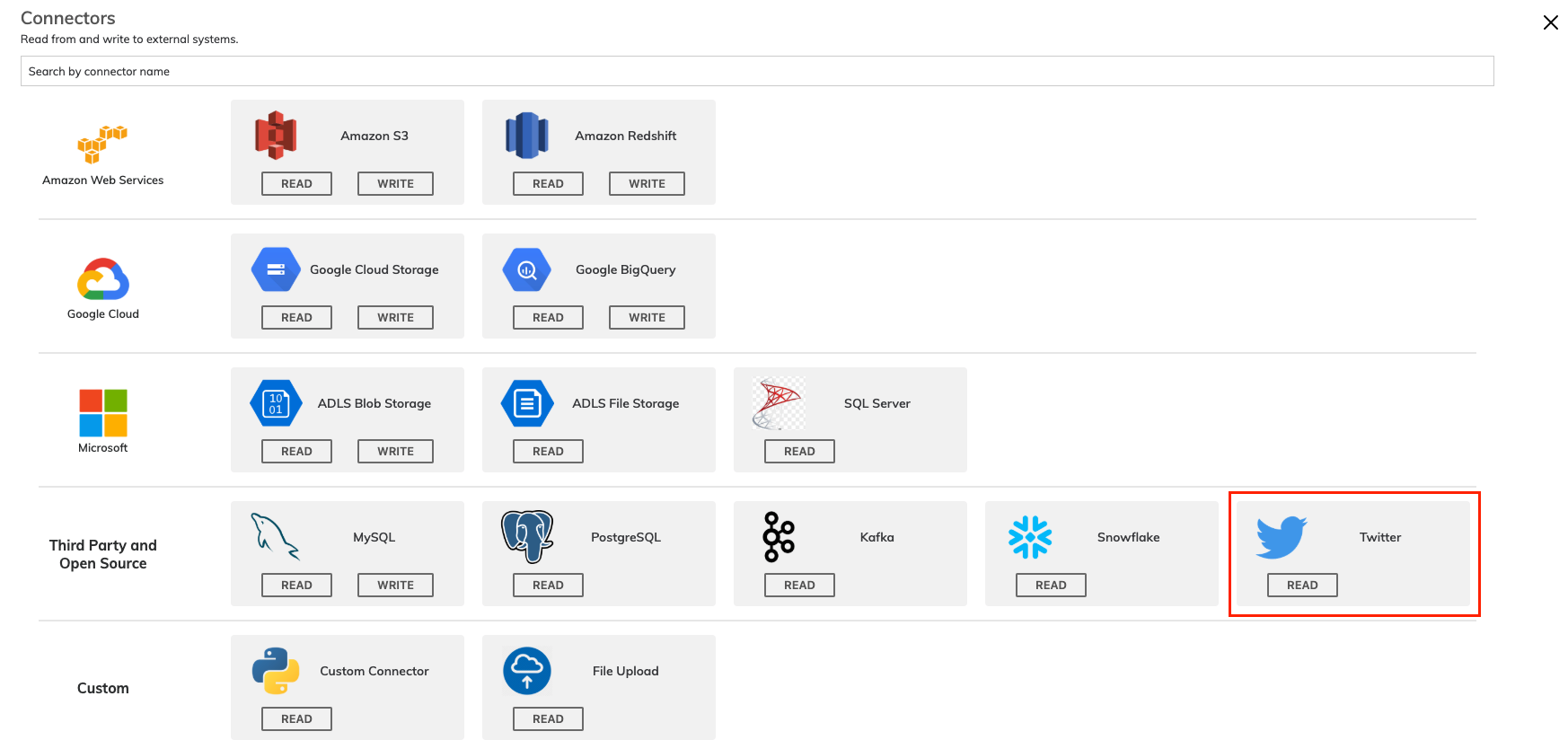
Consumer Key/Secret, Access Token/Secret
Please refer to Twitter documentation to create/obtain these tokens and secrets.

Use code builder
Ascend has provided default codes to connect to Twitter statuses/user_timeline API via Tweepy. User can change the default code by checking the Use code builder option or modify as necessary. Specify any PIP packages to be installed.
Test Locally
The ability to test the code locally can be extremely helpful and expedite the connector development process.
Parsers & Schema
Data formats currently available are: Avro, Grok, JSON, Parquet and XSV. However, you can create your own parser functions or define a UDP (User Defined Parser) to process a file format.
For custom read connectors (e.g. Twitter) you will need to create the schema with column names and data types as well as specifying default values etc.
Updated 8 months ago