MySQL Write Connector (Legacy)
Creating a MySQL Write Connector
Prerequisites:
- Connection information for the MySQL instance
- Access credentials
Specify the Upstream and MySQL dataset information
Ascend leverages the Go MySQL Driver when accessing MySQL datasets.
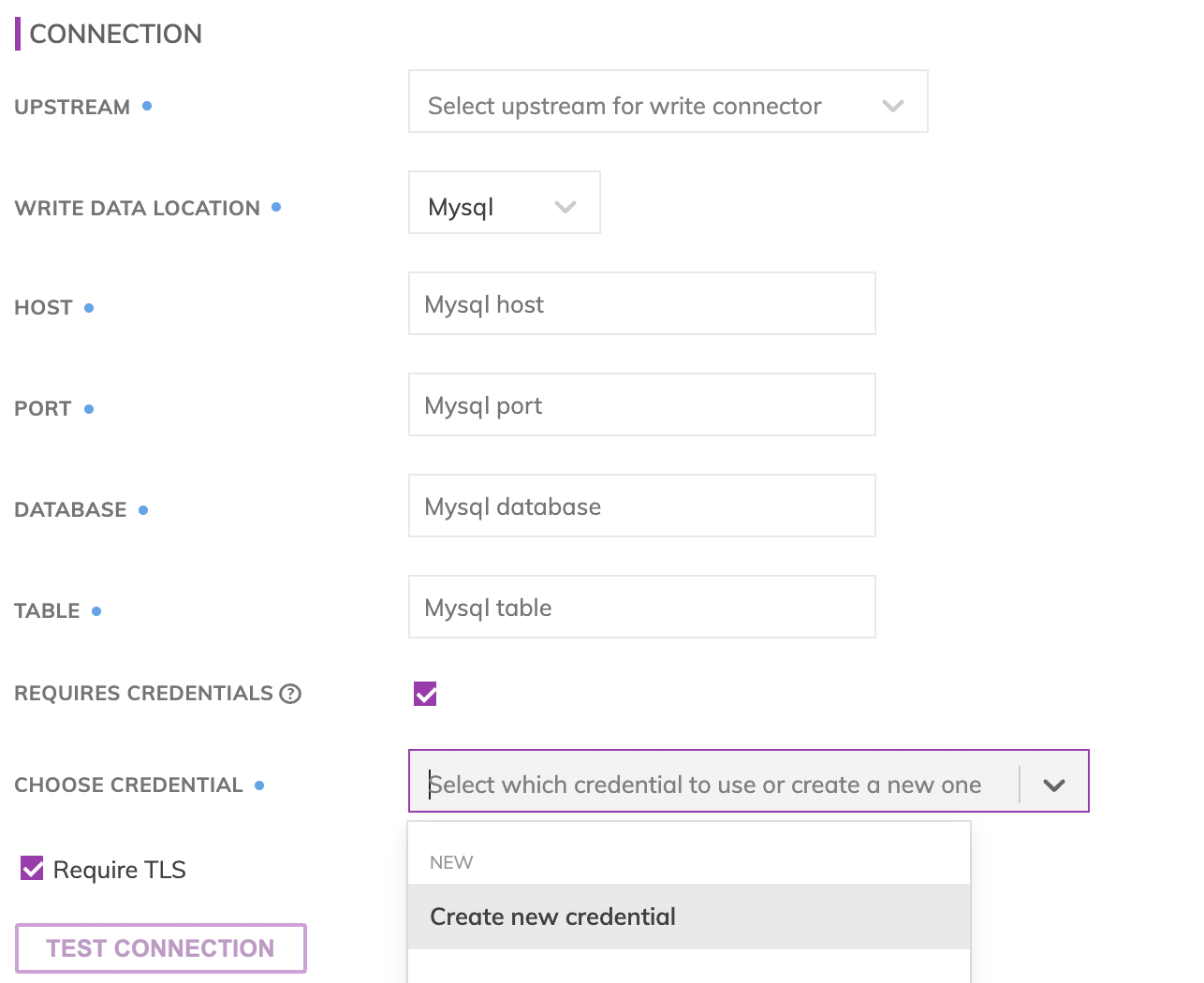
MySQL connection details
Specify the MySQL connection details. These includes how to connect to the MySQL cluster as well as where data resides within the MySQL cluster.
- Host: Refers to hostname of the MySQL database server (e.g. my_data_warehouse.company.com.) Please note: This server must allow inbound traffic at the port specified in order to establish a proper the connection.
- Port: Refers to port the MySQL service is listening (e.g. 3306.)
- Database: Refers to the database where the MySQL table will be created.
- Table: Refers to the name of the table that will be created. If it doesn't already exist, one will be created automatically.
- Username/Password: Refers to the MySQL user credentials that have permission to create the table as well as insert/delete records in the table.
ImportantEvery time the upstream view is changed or updated all existing data in the table will be overwritten with new rows from the upstream transform.
Testing MySQL permissions
Use Test Connection to check whether all MySQL permissions are correctly configured.
Updated 8 months ago