HubSpot
In this doc, we will cover how to setup a Connection to HubSpot.
Prerequisites
- HubSpot private app access token - https://developers.hubspot.com/docs/api/private-apps
Create new HubSpot Connection
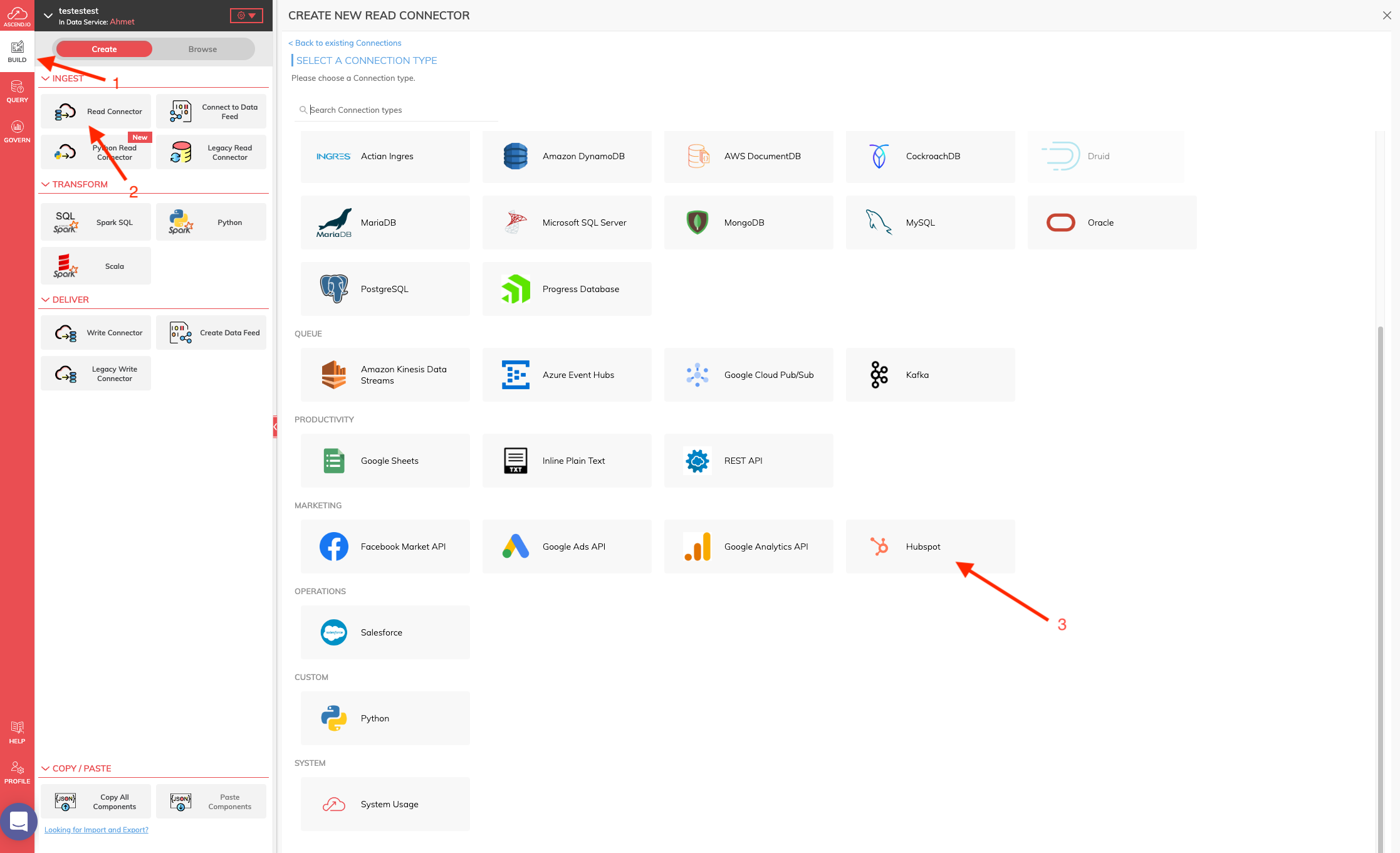
Available connection list
HubSpot Connection
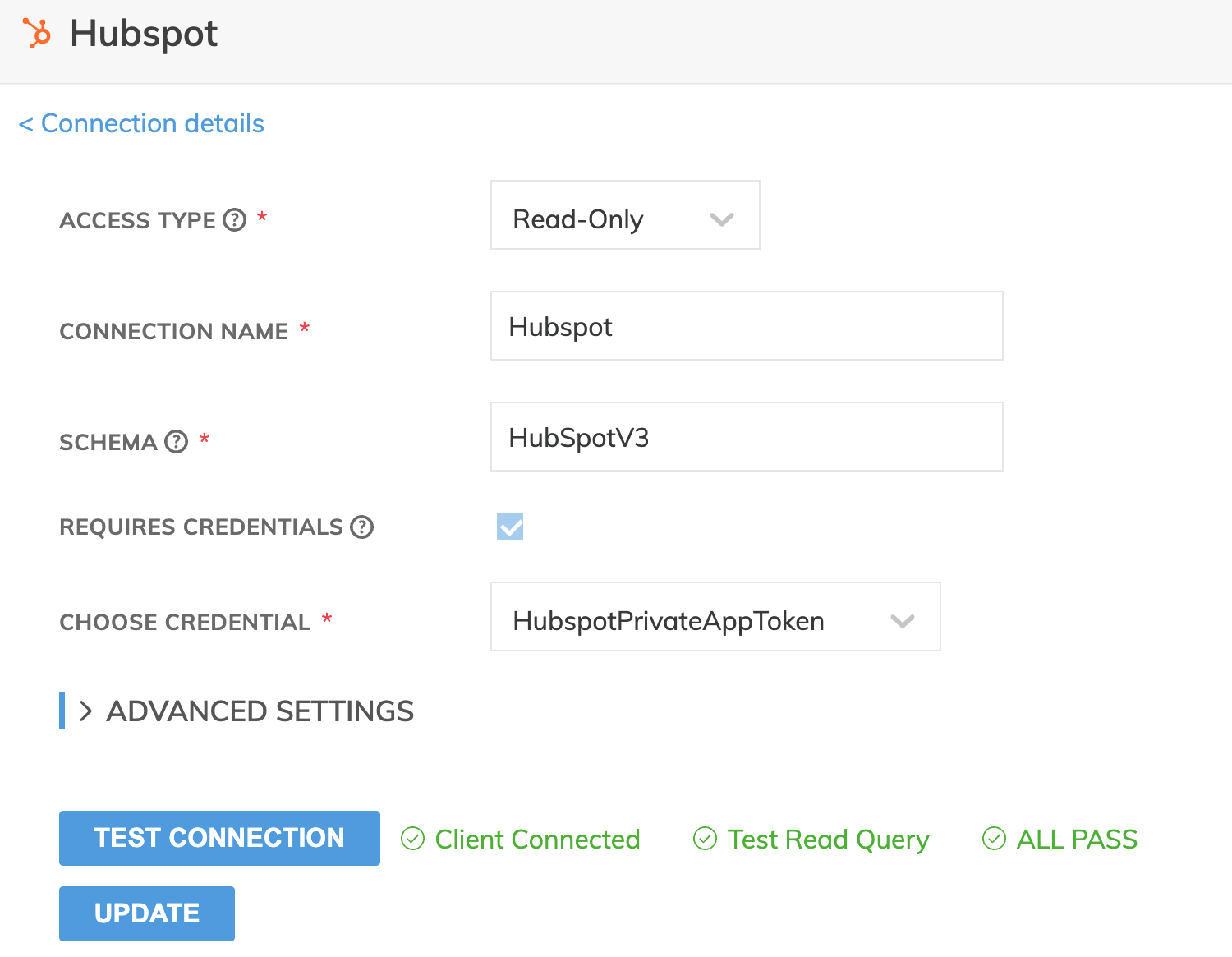
HubSpot Connection
- ACCESS TYPE : Select whether this connection can be used for both Read and Write Connectors.
- CONNECTION NAME: The name to identify the connection.
- SCHEMA: The HubSpot API version to use. The default value is HubSpotV3.
- REQUIRES CREDENTIALS: Credential is required by default for a HubSpot private app.
- CHOOSE CREDENTIALS: Choose from an existing credential or create a new credential for connecting to Hubspot.
Create New Credentials
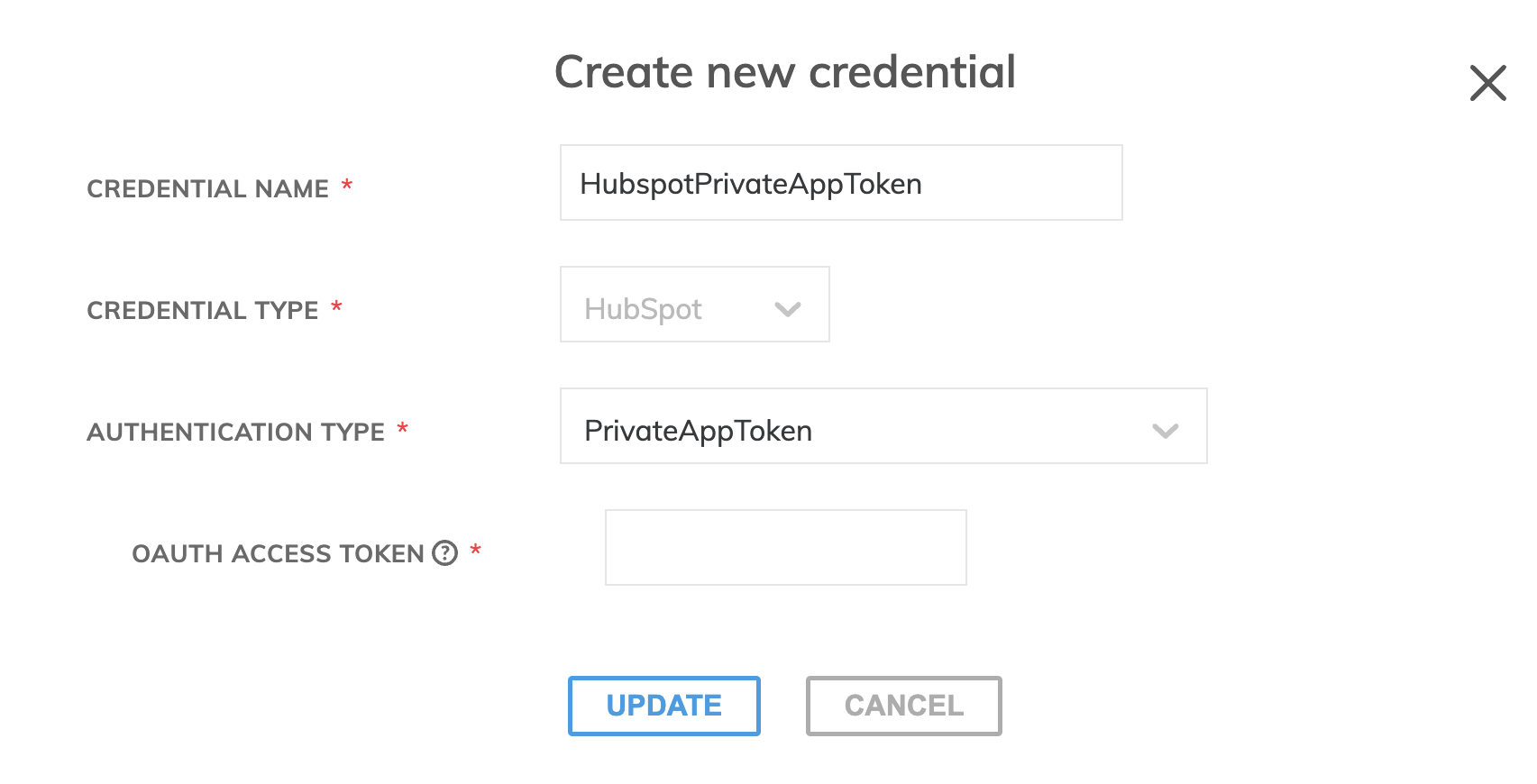
HubSpot Credential
- CREDENTIAL NAME: The name to identify the credential.
- CREDENTIAL TYPE: Hubspot.
- AUTHENTICATION TYPE: Currently, we only support PrivateAppToken that uses the access token from a private app
- OAUTH ACCESS TOKEN: The access token from a private app - https://developers.hubspot.com/docs/api/private-apps#make-api-calls-with-your-app-s-access-token
Updated 8 months ago