Site Level Credential Management
With a strong emphasis on data security and compliance, Ascend employs a flexible, role-based permission model, ensuring only authorized users have access to sensitive secrets and data.
Ascend Credential Vault
Credentials Vault is a centralized place to store and manage secrets used by your dataflows. It allows easier collaboration to quickly ingest from, and write to external data systems. It also empowers site administrators with an interface to audit and control all credentials in use by the Ascend platform.
Who has access to site level credential management?While every user in Ascend can create credentials and manage their own credentials, only Site Admins can manage all credentials across the entire environment.
Site Admins are special users granted super privileges, and can only be assigned by account owners contacting Ascend.
Accessing Site Level Credential Vault
To access Site level credential vault, one simply hit "Ascend.io" on the top left corner of the screen to go to the dashboard, and then hit "Admin" (only visible to Site Admins in this environment).
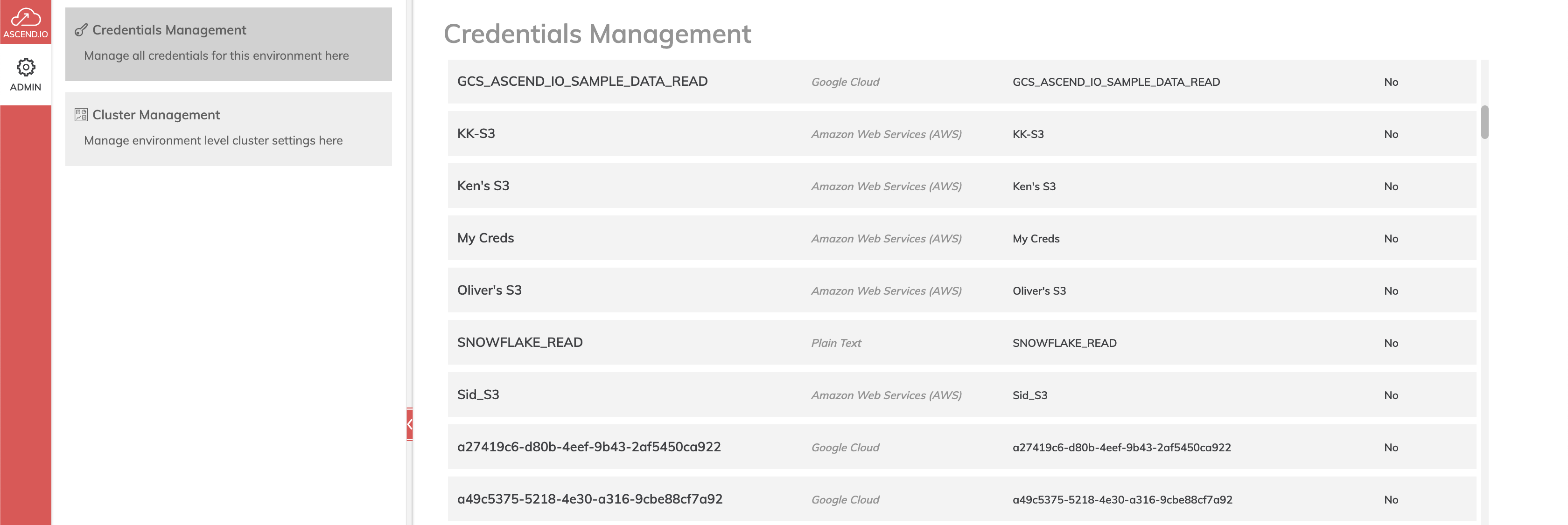
Screenshot of Credential Management under Admin tab
Manage Credentials
You can view and manage all the credentials in the environment here. For each credential, apart from editing its attributes and deleting it, you can also enable sharing it to other Data Services. This would allow users in other Data Services to reuse the existing credential, rather than having to enter them repeatedly.
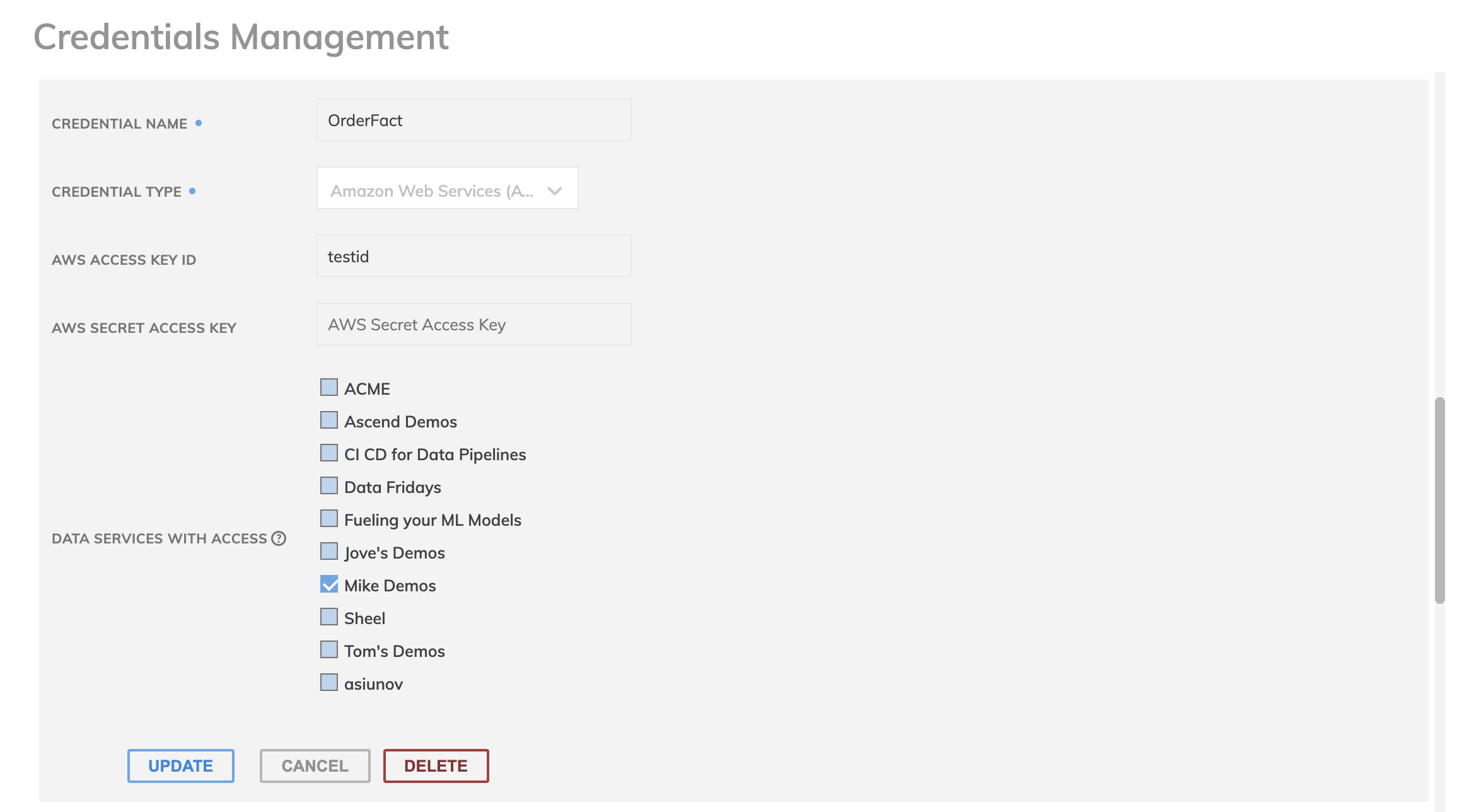
Manage individual credentials.
Merge Credentials
A powerful feature for site level credential management is the ability to merge credentials. It is not uncommon that different users of the platform created multiple copies of the same credential. While they could switch to use one single credential (after cross Data Service sharing is enabled), the switching will cause all connectors using affected credentials to reprocess, and may incur extra costs.
Merging comes handy here:
- First, choose the credentials you wish to be merged. Note these credentials will no longer appear in the system.
- Then, choose a credential to merge above credentials into. This credential will now appear as the new credential for all connectors using merged credentials.
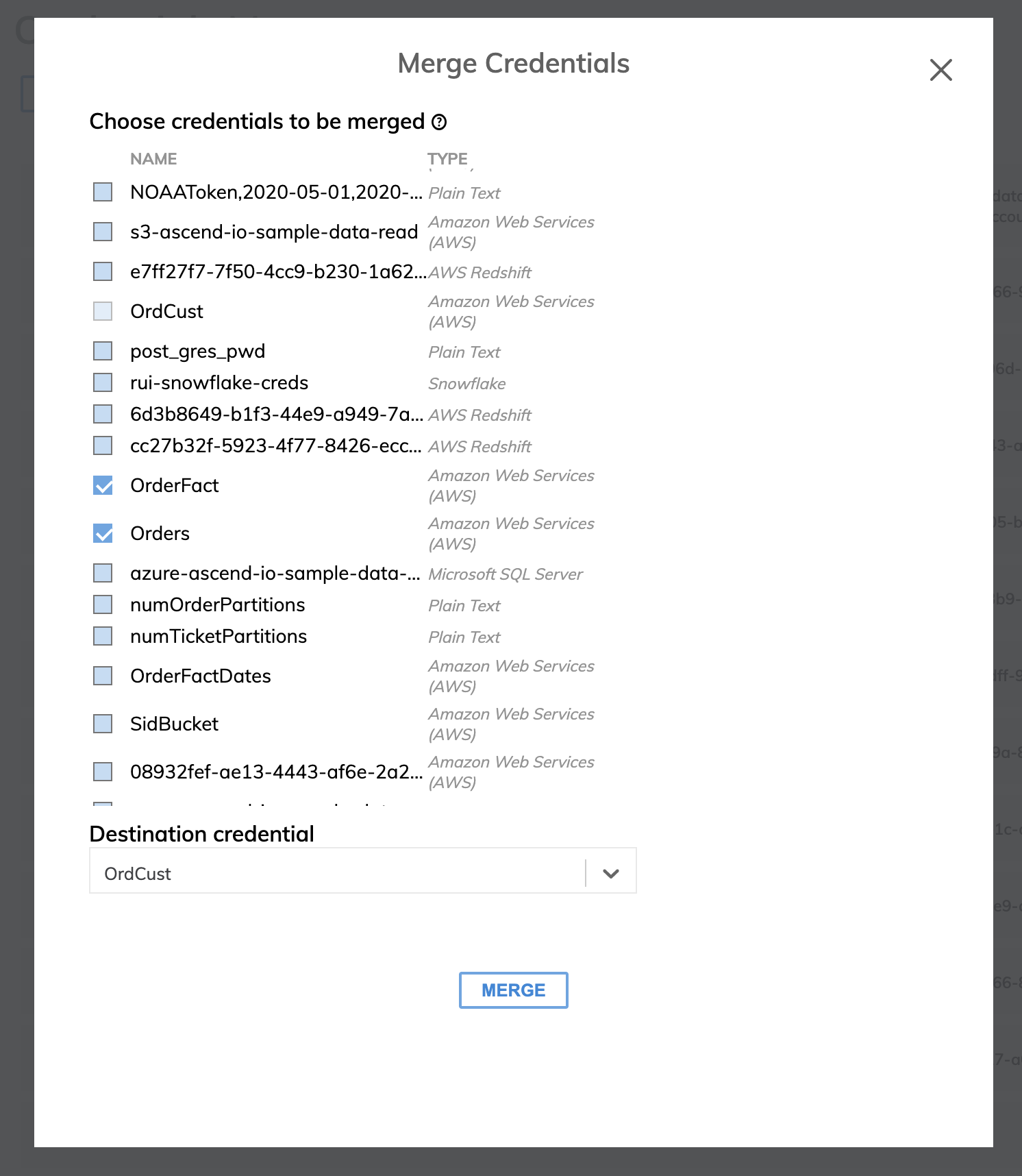
Merging credentials
Updated 8 months ago