Delete a Data Service
Delete an Existing Data Service within the Ascend Environment
Deleting a Data Service is a sensitive operation that should only be performed by administrators and owners of Data Services. Please only perform this action if you know what you are doing and you are sure you want to delete your Data Service!
Step 1: Navigate to the Data Service Settings
Navigate to the Data Service settings, for the Data Service you wish to delete.
Step 2: Decide on Connection and Credential Cleanup
When deleting a Data Service, you have the choice for what action to take for Connections and Credentials connected to the Data Service. The only Connections and Credential options that can be deleted are those which are only associated with the Data Service you are deleting (i.e. they are not shared with any other Data Service other than the one you are deleting). In this case, you can choose to also delete and clean up the Connections and Credentials used by the Data Service you are deleting.
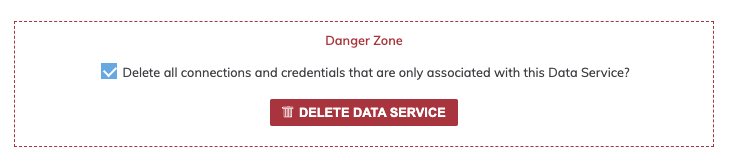
Step 3: Confirm Deletion and Delete
You must type the Data Service name as it appears in the text box to confirm deletion, and then you may click the Delete button. After clicking Delete, your Data Service will be marked for deletion and the system will proceed with deleting the Data Service, as long as the Data Service has no dependencies that prevent its deletion.
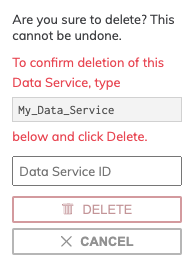
Updated 8 months ago