File Upload (Legacy)
Creating a File Upload Connector
Prerequisites:
- Data file to be uploaded to Ascend
- Data Schema (column names and column type)
Enter or upload data
The common use case for File upload is for quickly uploading a small amount of data.
To define the dataset to upload, either copy/paste the file content into the textbox or select a locally available datafile to upload.
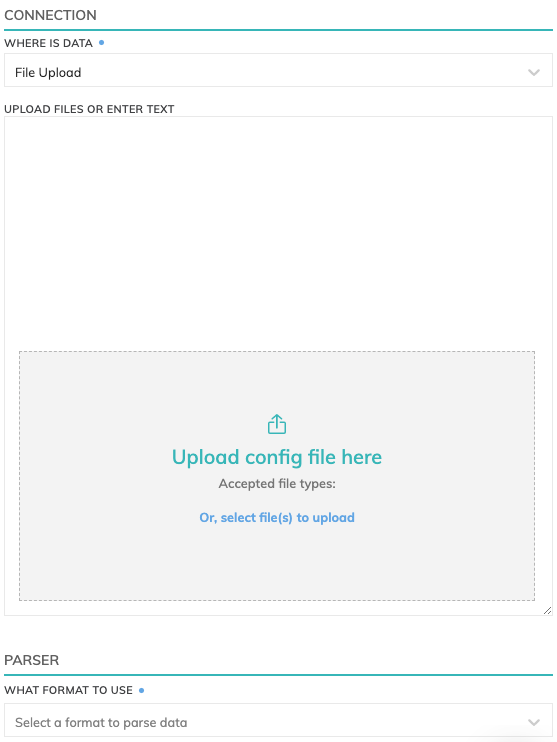
Parsers & Schema
Data formats currently available are: Avro, Grok, JSON, Parquet and XSV. However, you can create your own parser functions or define a UDP (User Defined Parser) to process a file format.
Schema information will automatically be fetched for JSON, Parquet and XSV files with a header row.
Updated 9 months ago