Slack Notification
Notification integration with Slack
Ascend's Monitoring and Notifications system enables operators to create a webhook that publishes events to an endpoint.
One option integrates Ascend events into a Slack Notification.
- Create a Slack incoming webhook endpoint to send a message.
- Locate the Webhook URL generated from the app.
- Create a new Ascend webhook from the Data Service settings.
- Set the Notification URL to the one found in step 2.
- Add a Header with key
Content-Typeand valueapplication/json. - Select the events that you would like to create Slack messages.
- Add the event payload, mapping the Webhook Notification Event Variable to the desired Slack message.
NoteThe Slack integration requires that the payload be wrapped in a JSON object with the key "text", as shown below. Otherwise, notifications will not appear in your Slack channel.
{
"text": "Error in in data service `{{event.dataService.id}}` dataflow `{{event.dataflow.id}}` for {{event.component.type}} `{{event.component.id}}` at `{{event.eventTime}}` changed to state `{{event.componentStateChange.to.text}}`."
}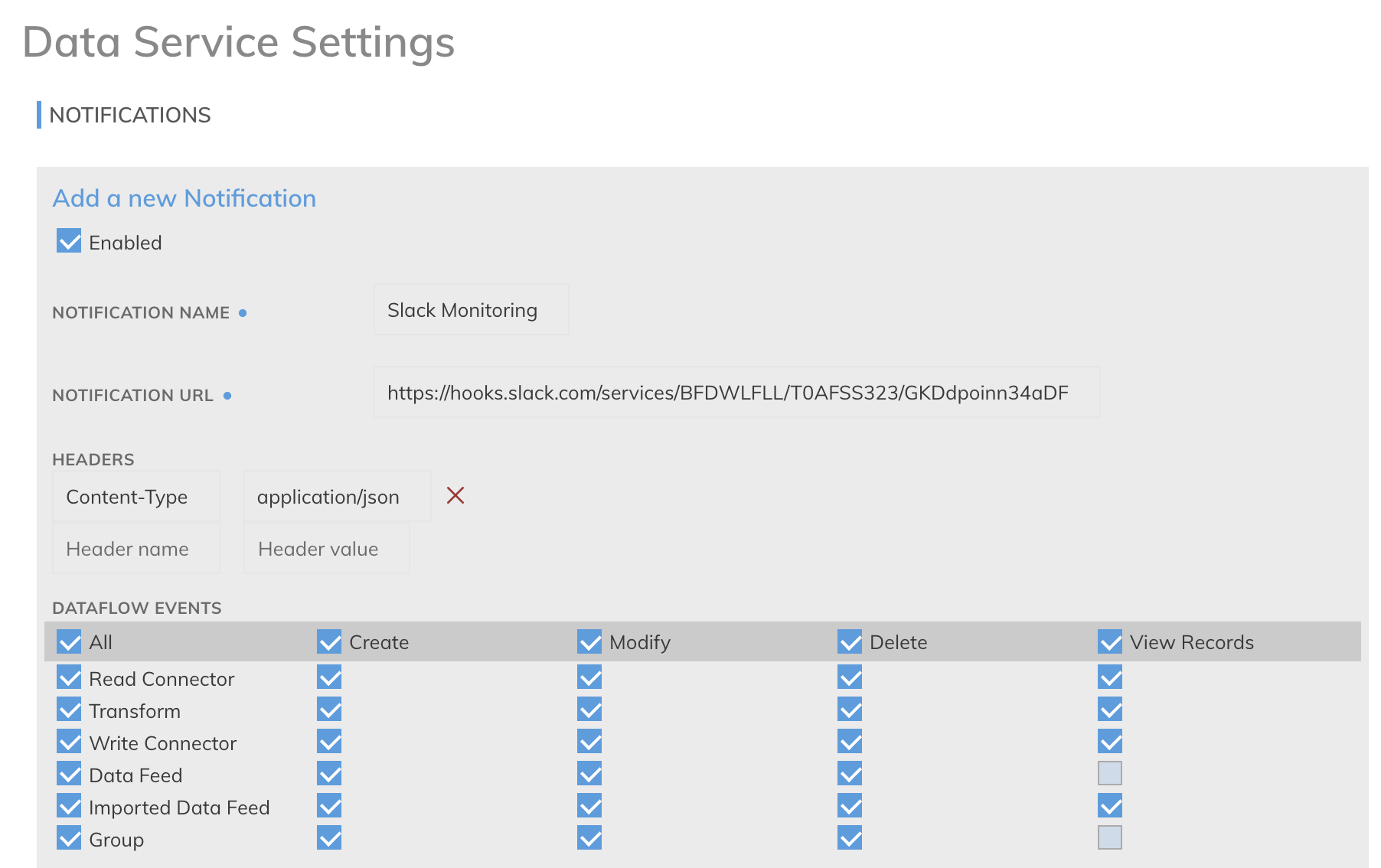
Updated 8 months ago