Ascend Connections
Ascend Connections are reusable links to data stores, enabling read and/or write operations depending on the store and the set permissions.
An Ascend Connection is a way to connect to a data store and reuse the same connection to read and/or write from. For example, a Connection can be made to a Postgres Database and developers can then use that same connection to ingest several tables through Read Connectors or write tables into the Postgres Database as Write Connectors.
A connection can be set to Read Only, Write Only, or Read and Write to determine what the connection's capabilities are. Note that depending on what data store is being used, both read and write capabilities may not be available inside of Ascend. For specific details on which data stores are supported and the configuration required, please refer to each individual connection's documentation page.
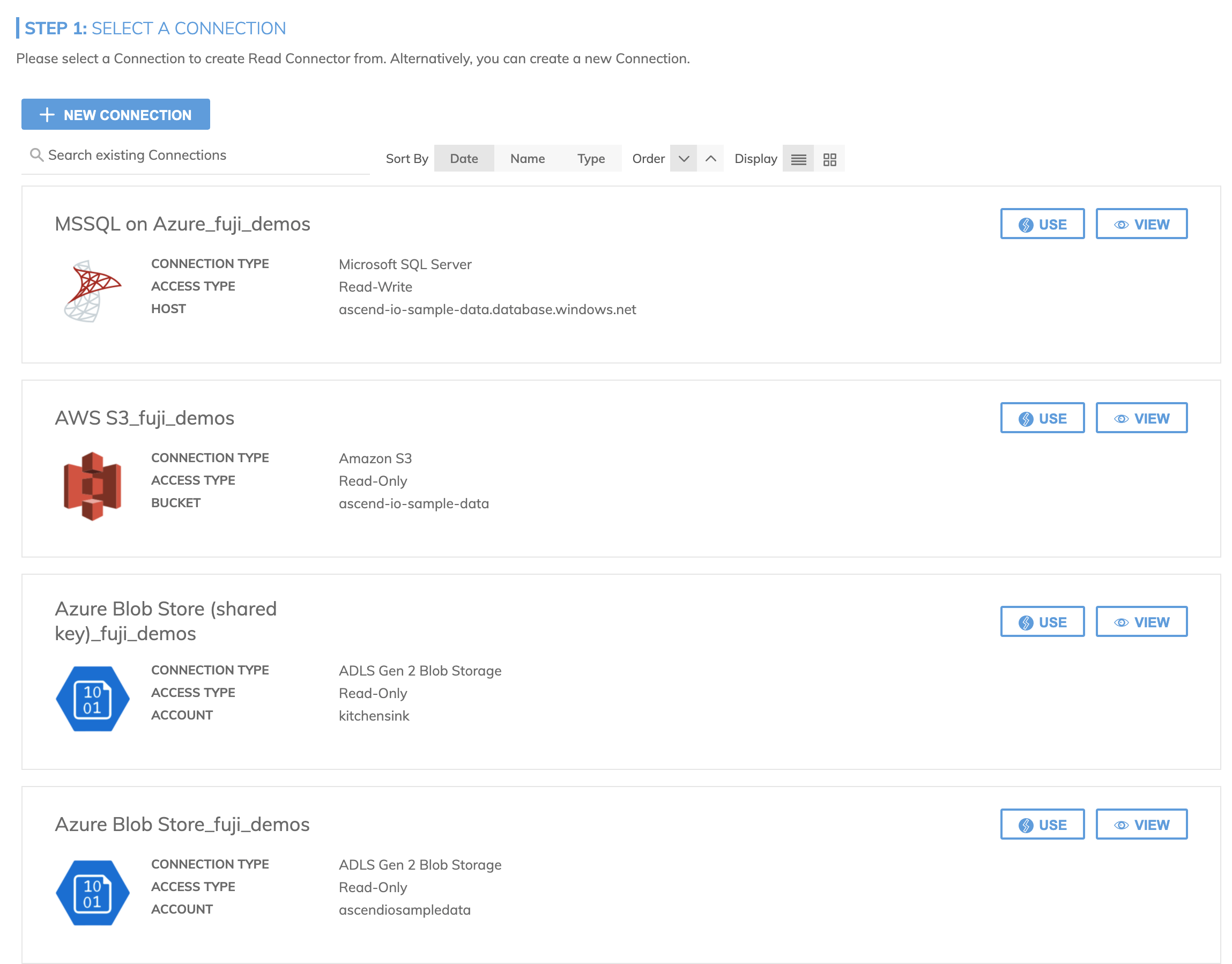
Ascend Connections by Type
Ascend offers a variety of connection types to suit different data stores, each with its unique configuration and capabilities. For more specific details and instructions on each connection type, please refer to the respective documentation for each Connection provided.
Connection Settings
Connections display "Basic" settings at the top level of the connection, and contain a collapsible "Advanced" settings section, containing settings suitable for Power Users.
Advanced Settings
There are different advanced settings for connections based on the connection type, but some settings are common across all components. That includes the concurrency controls listed below (see image below for an example).
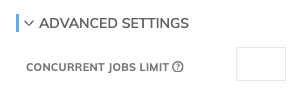
Concurrency Controls
Concurrency Controls allow you to effectively manage the number of concurrent jobs processed. The Concurrent Jobs Limit gives you the ability to set a limit on concurrent jobs. A single "job" can be defined as
- the ingest of a single file/object/data partition,
- the writing out of a output data with Write Connectors (where writing out all data counts as one job), or
- listing the contents of a connection asset at a particular prefix.
By setting a non-zero value in the Concurrent Jobs Limit field, you limit the number of the jobs that can concurrently read from or write to a connection, optimizing resource allocation and task execution.
Remember, reducing the Concurrent Jobs Limit doesn’t interrupt ongoing jobs exceeding the set limit. It only prevents the initiation of new jobs until the number of active jobs is below the designated limit. This feature ensures that your operations remain uninterrupted, allowing for a well-organized and efficient workflow.
Updated 8 months ago