Spark UI
Ascend enables access to the Spark UI, providing real-time monitoring and control for job status and resource usage in Spark-driven computations.
Ascend pushes down computation to Spark and enables access to the Spark UI. The Spark UI, a suite of web user interfaces (UIs), provides monitoring of the status of the job, resource consumption, and the query plan Spark is using to execute the job.
Viewing the Spark UI
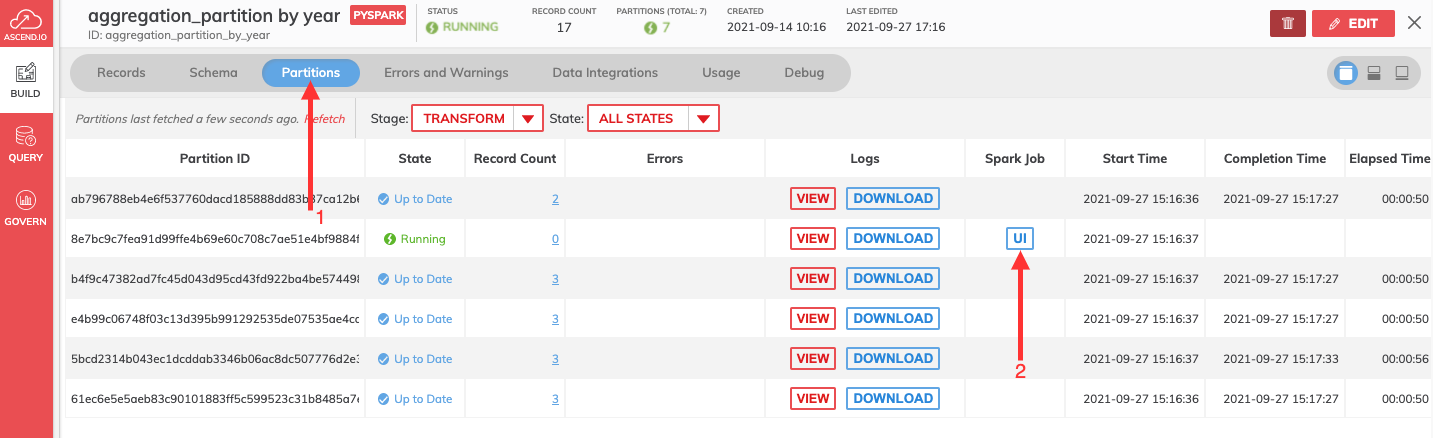
Spark UI
From the 'Partitions' tab of any running component click on the UI button in the Spark Job column as shown in Figure 1 above. This button will create a new Browser tab of the Spark UI.
The Spark UI is accessible only when the Spark cluster is up and the Spark driver is ready to serve the UI. When the job is first in a Running state, the driver may still be getting started. You can click 'Refetch' to reload the partitions and see that the 'UI' button becomes enabled -- indicating that the Spark UI is now reachable.
Note that the UI will stop to serve once the job is no longer running.
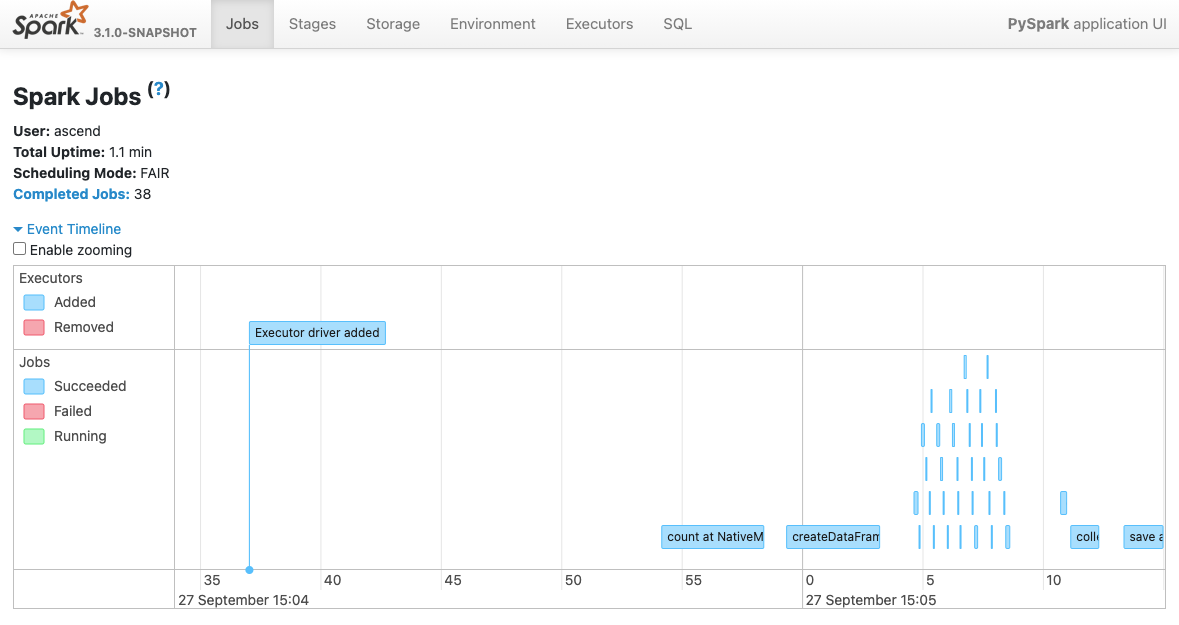
Figure 2
The Figure 2 above shows the homepage of the Spark UI of a running task. Here you can find more information about the web console and all its functionalities and features
Updated 8 months ago