Read Connector
Create a New Read Connection
At this screen, complete all required fields (such fields are marked with a blue dot).
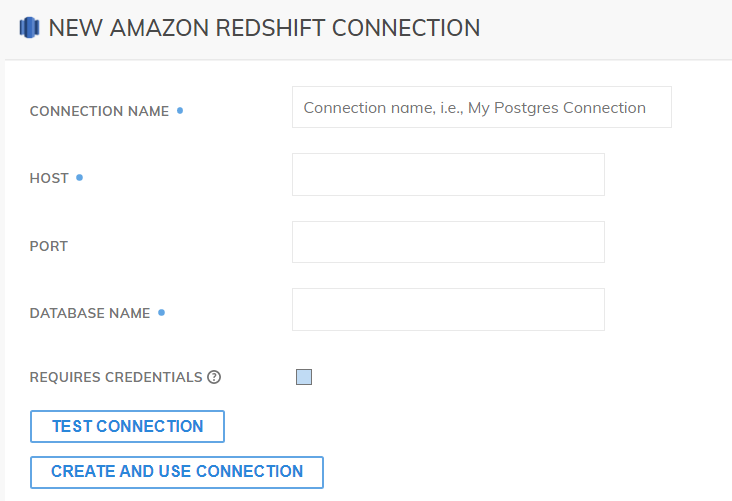
Figure 2: Creating the Connection.
Each field is used to identify parts of the connection, and are defined below:
- CONNECTION NAME: a name to identify the connection. (It should be in the following format: clustername.abc123xyz789.exampleserver.redshift.amazonaws.com).
- HOST: the endpoint of the Amazon Redshift cluster that the read connector will be linked to.
- PORT: the port number that the read connector uses. By default, Ascend.io uses 5439.
- DATABASE NAME: the name of the database that you want to access.
If necessary, check the box for REQUIRES CREDENTIALS to choose an existing credential. If none exist, create a new credential. All required fields are marked with a blue dot.
All Redshift connections use the official Amazon Redshift driver and are SSL encrypted.
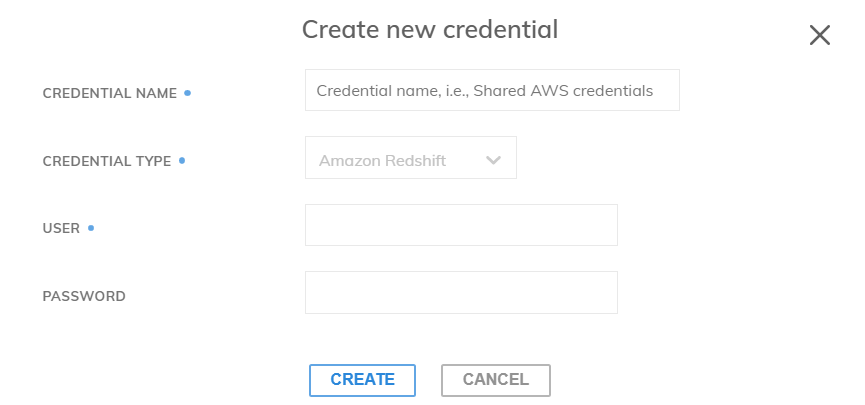
Figure 3: Creating a new credential.
Each field is used to identify parts of the credential, and are defined below:
- CREDENTIAL NAME: the name of your new credential.
- CREDENTIAL TYPE: the type of credential created. This field will already be preselected based on the read connector type chosen at the start.
- USER: the Redshift username of the user gaining access with this credential.
- PASSWORD: the Redshift password that the user may need for accessing AWS.
Once the credential has been created and/or selected, choose TEST CONNECTION to verify that the host can be accessed, and then click CREATE AND USE CONNECTION to create the read connection.
Create a New Read Connector
Once the read connection is established, you will then need to create a new read connector. A NAME is required to identify the read connector, and an optional DESCRIPTION can also be entered to describe the purpose of the read connector.
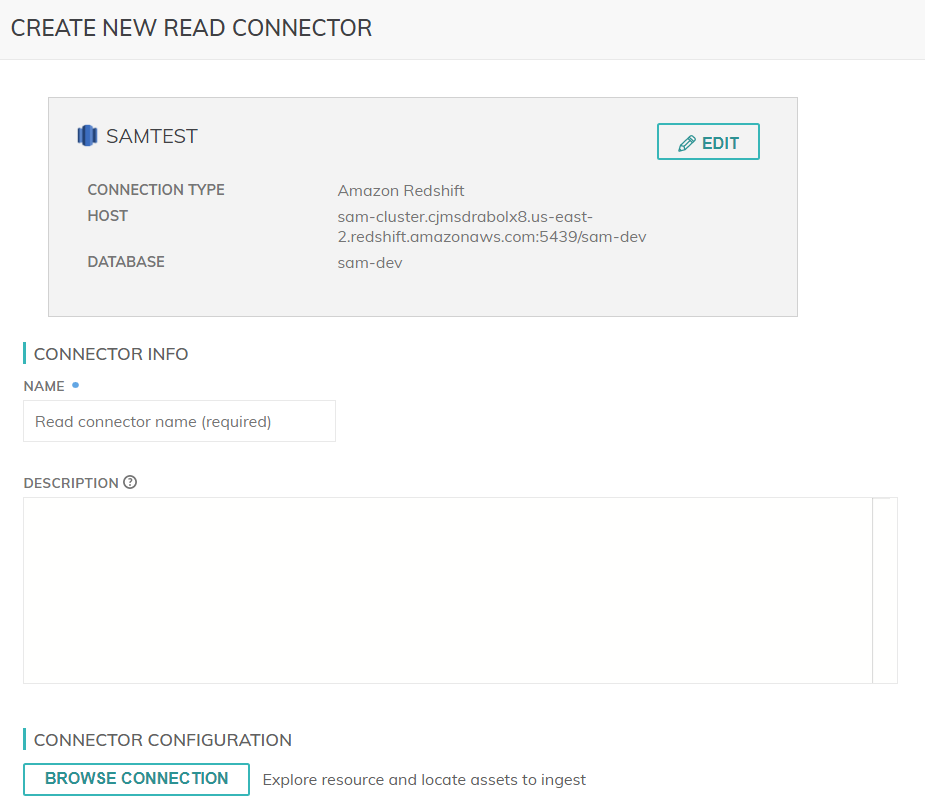
Figure 4: Name and description of the new Read Connector.
Connector Configuration
Next, you will want to find a table on your connection. Click on BROWSE CONNECTION to search your current connection for any tables that can be used. As a reminder, all fields with a blue dot are required.
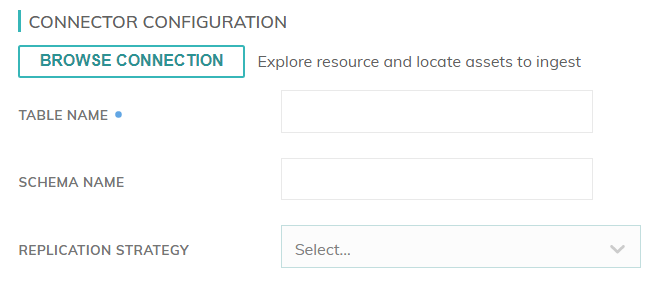
Figure 5: Configuring the connector's names and replication strategy.
Each field is defined below, as part of the new read connector setup:
- TABLE NAME: the name of the table used in the read connection.
- CREDENTIAL TYPE: the name of the schema of the table entered above that you wish to use specifically.
- REPLICATION STRATEGY: allows for an exact copy of the master instance of the table to be created. Can be done in parallel, if desired. For more information on replication strategies, refer to our Database Read Strategies documentation.
Schema
Once a table is selected, schema can be generated from it and can be set to refresh at a selected time interval. A custom number of minutes or hours can be selected when one of those options is selected.
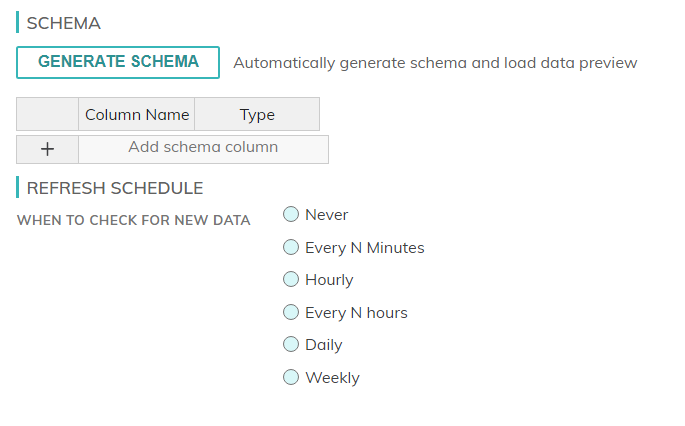
Figure 6: Schema and how often to refresh the schema.
Processing Priority (optional)
Processing priority is used to determine which components to schedule first whenever resources are constrained. A higher priority value will be scheduled before a lower one. To postpone work, use negative values; this keeps the work paused until resources become available.
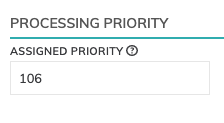
Figure 7: Processing priority entry.
Updated about 1 year ago