Dev Tier with Databricks
Integrate your Databricks account to your Ascend Dev Tier account to build out pipelines with Ascend-provided sample data (or your own) using Databricks's compute engines.
Get started with the Ascend.io Dev Tier by connecting your preferred cloud data platform. Here, we'll walk through how to connect to Databricks.
Don't have a Databricks account?If you don't have a Databricks account, here's where you can create a free trial account.
Step 0: Signup for Ascend.io
- Go to ascend.io/signup.
- Enter your first and last name, email address, and the name of the company you work for.
- Choose your preferred authorization account.
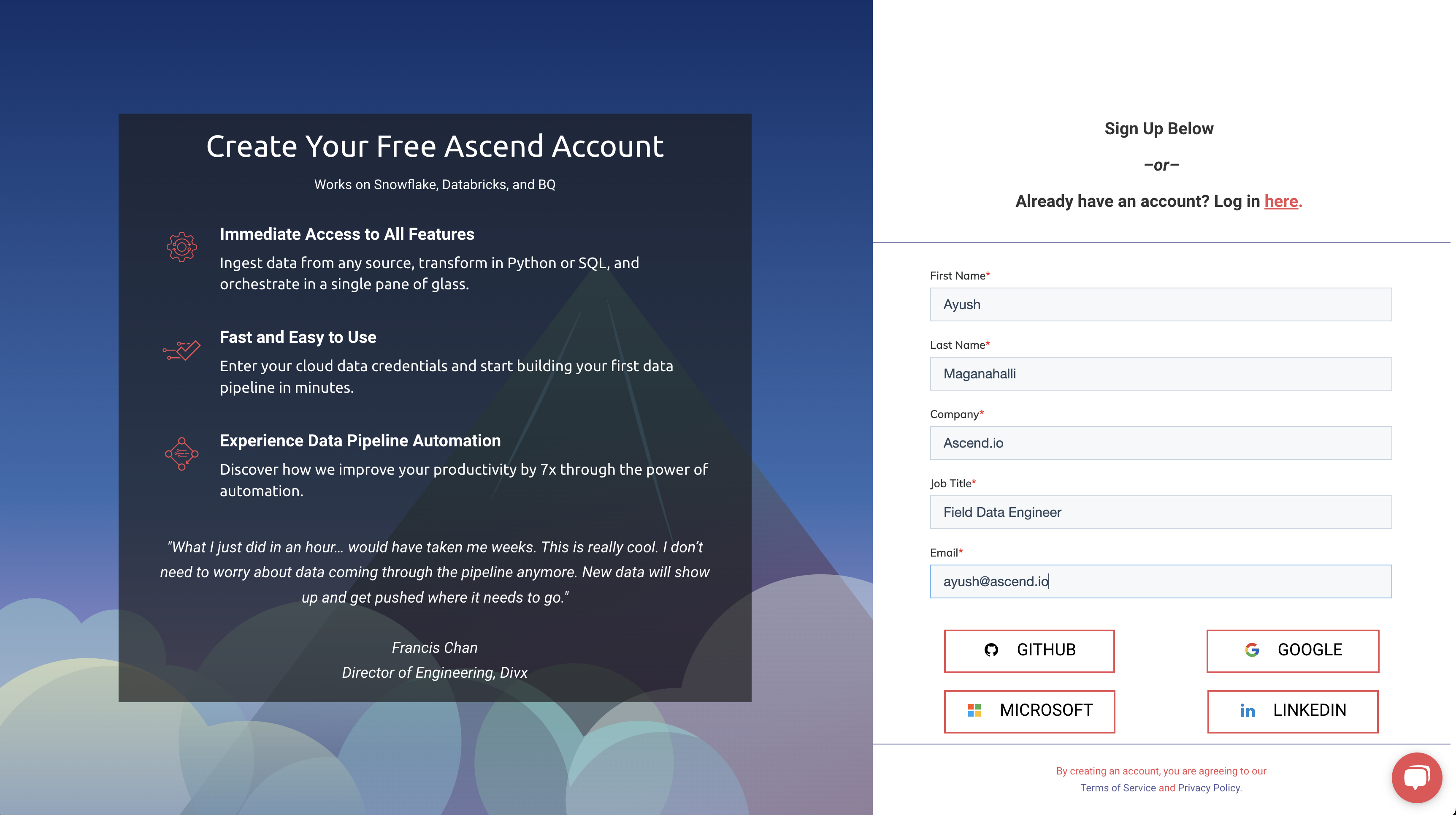
Step 1: Select Databricks as your cloud data platform.
- If the Databricks option is not available, select Don't see your data platform?.
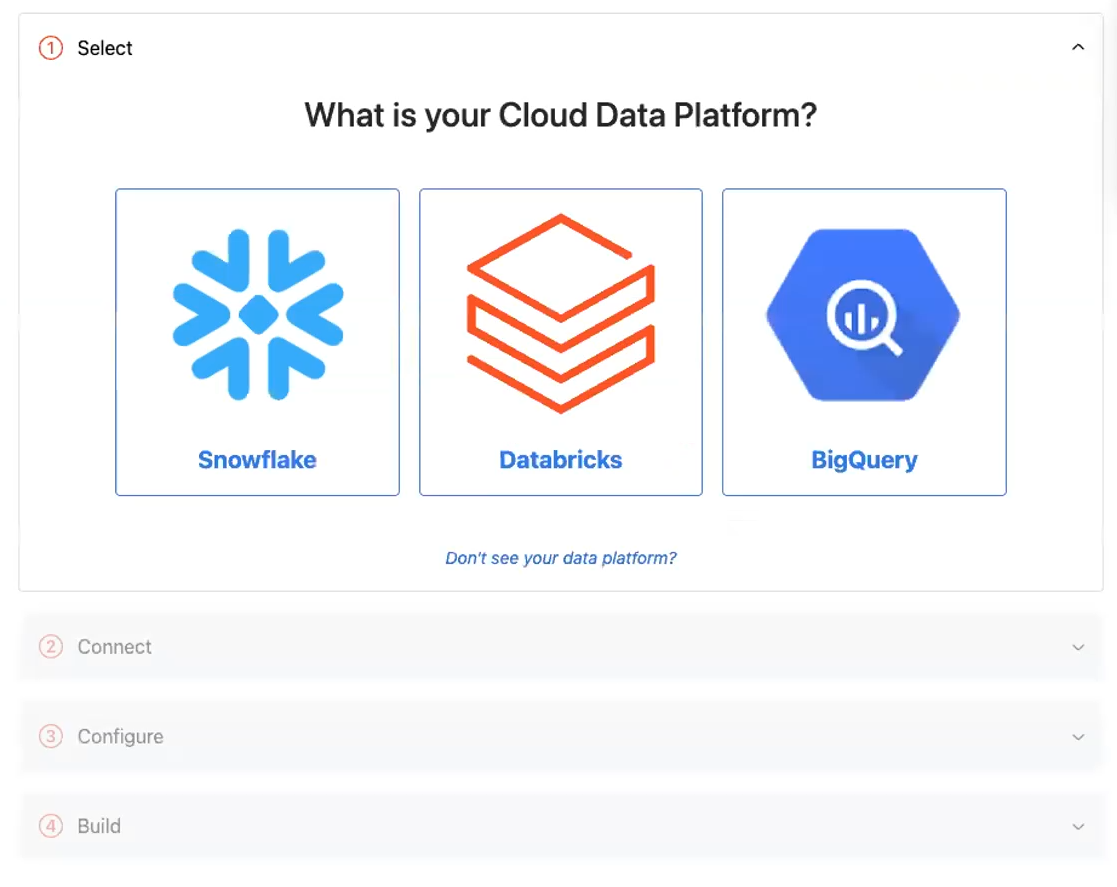
Step 2: Connect to your data.
For Databricks, locate and enter your Databricks Host name..
- Enter your Access Token for your account.
- Select Connect to Databricks.
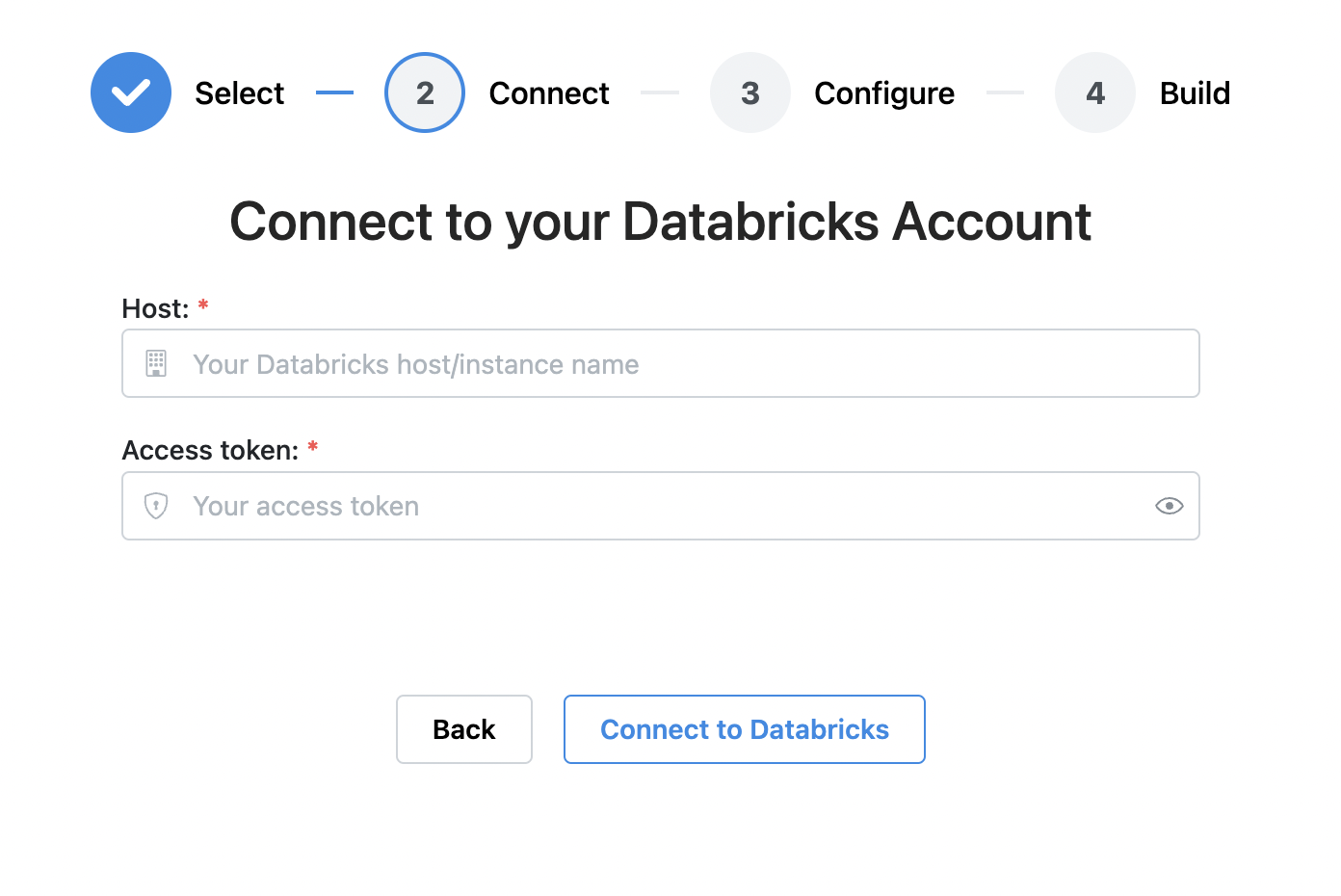
Step 3 : Configure your connection.
Once Databricks is successfully connected, you'll need to provide the following items in their respective fields:
- Warehouse
- Cluster
Once your choices are made, select Configure.
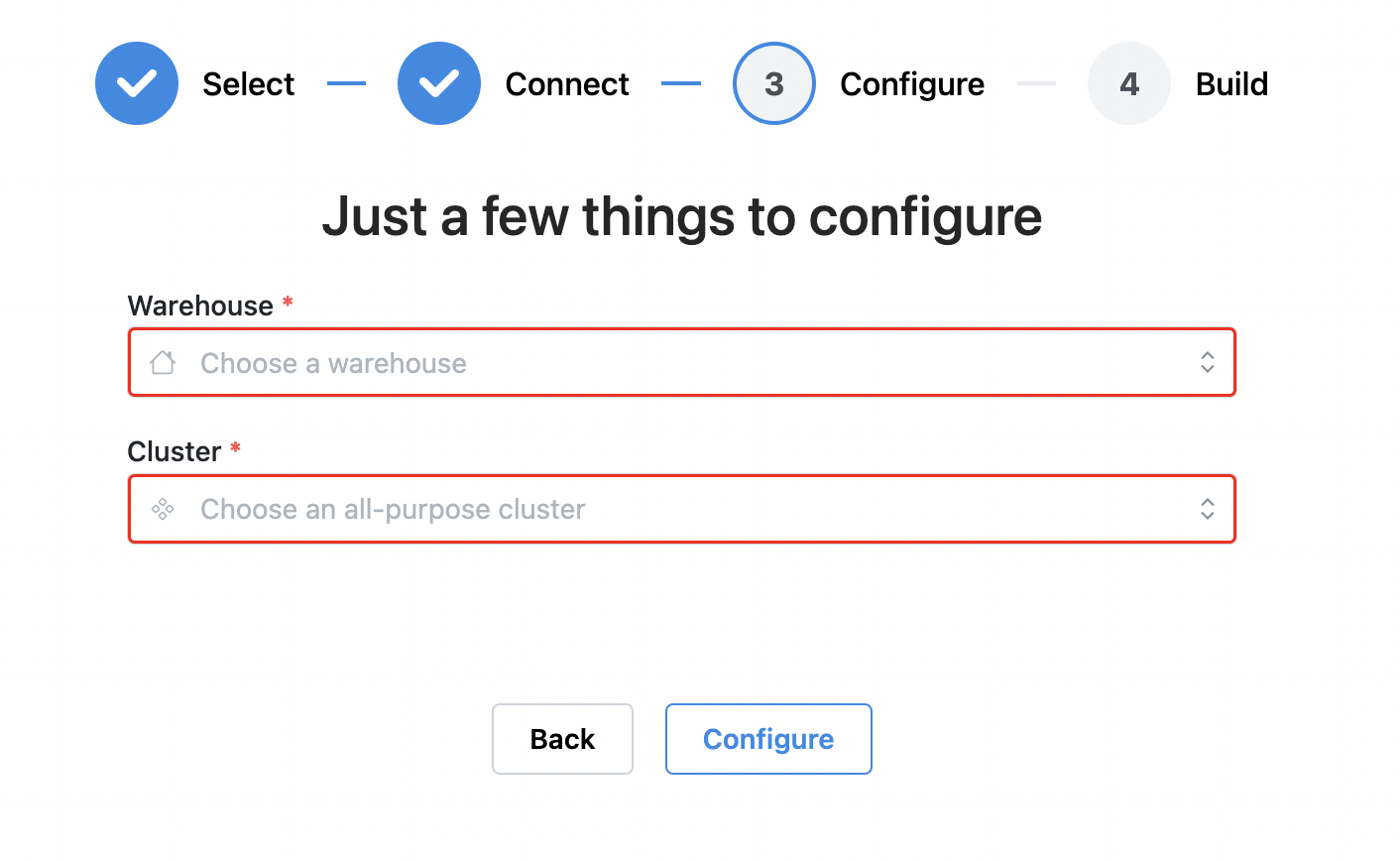
Step 4: Build your first Data Service with Ascend.
- Create your first Project and Pipeline name.
- We recommend selecting simple names like TestService for your project and TestFlow for your pipeline!
- Select Start building to explore the Ascend platform on your own or select View Tutorials to start with an Ascend tutorial and publicly available data.
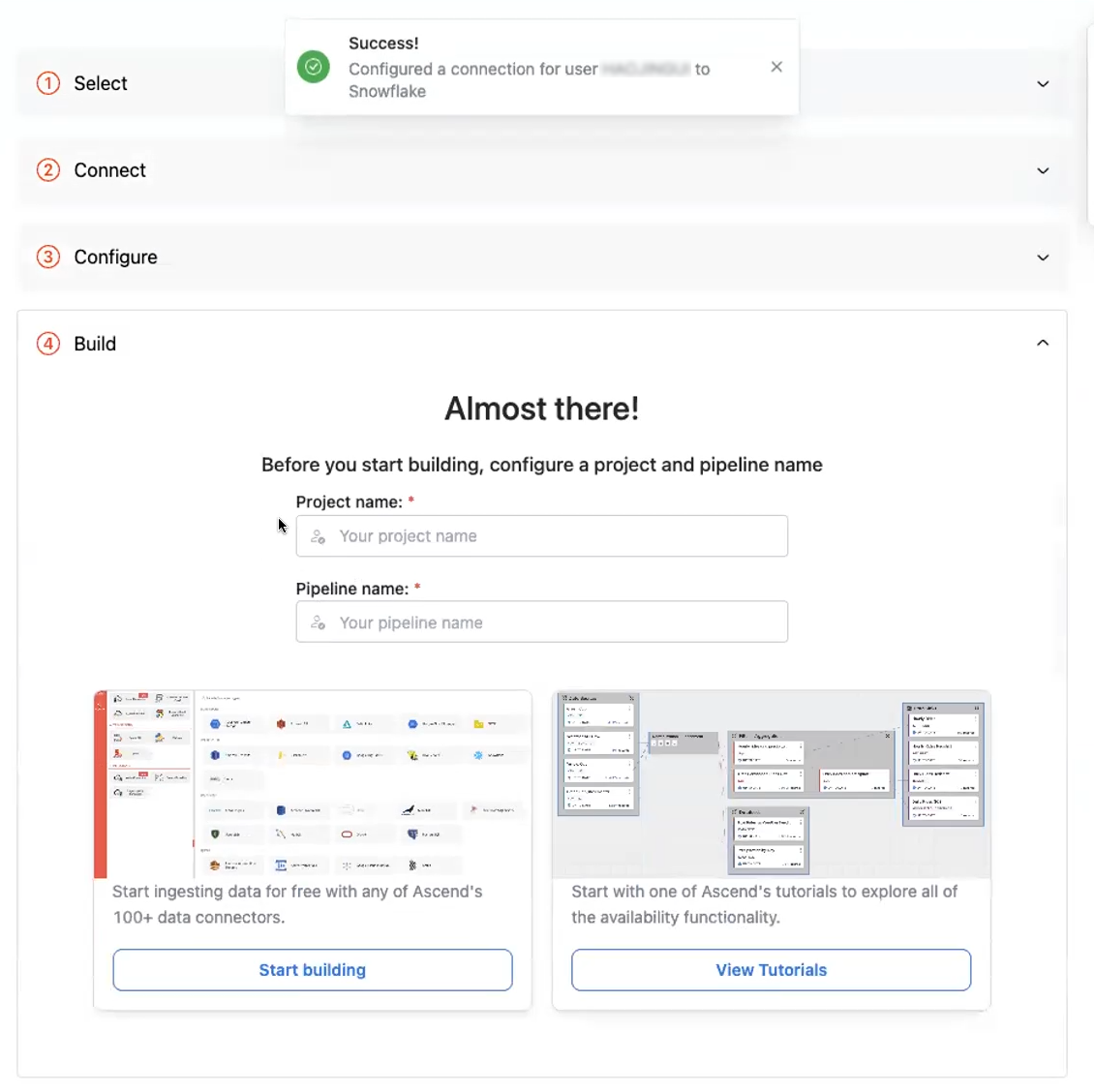
Updated 6 months ago