Dynamo Write Connector
Create New Write Connector
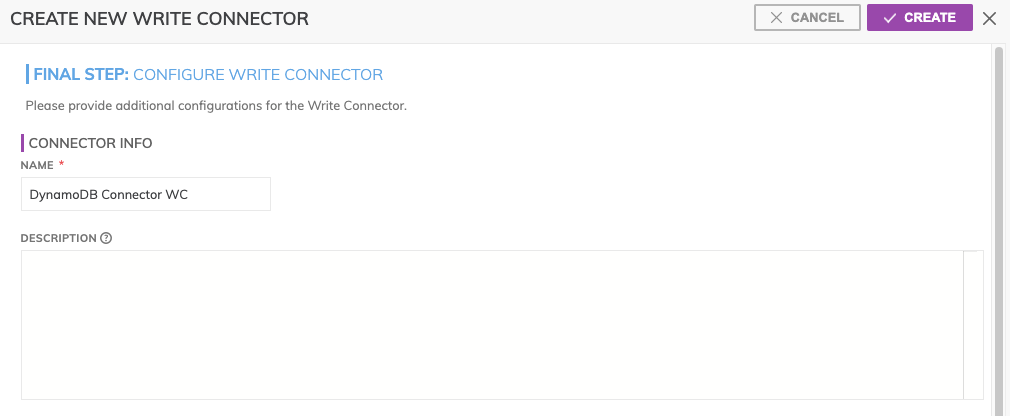
Figure 1
In Figure 1 above:
CONNECTOR INFO
- Name (required): The name to identify this connector with.
- Description (optional): Description of what data this connector will write.
Connector Configuration
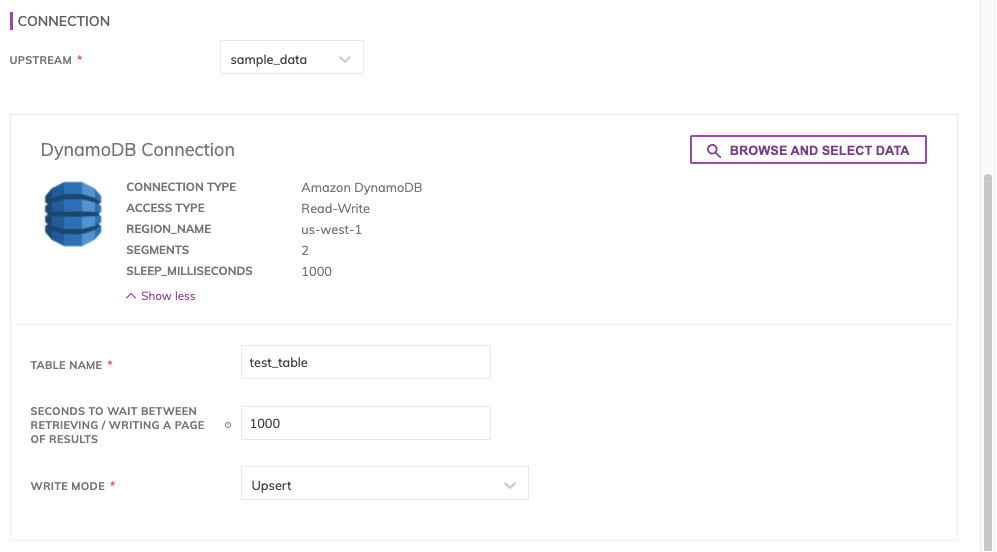
Figure 2
You can either manually provide Table Name(required), which is the table are writing or click on Browse and Select Data: this button allows to explore resource and locate the destination table. Select the destination table you want to write and press Select.
- Upstream (required): Pick upstream component from which data will be written.
- Table Name (required): table destination you will write.
- Seconds to wait between retrieving / writing a page of results: Seconds to wait between retrieving / writing a page of results to reduce usage of provisioned throughput.
- Write mode: it is possible to choose two types of Write Mode:
- Upsert : this method does not manage the deletions in the partition but only updates and new insertions.
- Incremental By Partition : slower than the previous one, scan all partitions in DynamoDB and check if there have been any changes or deletions. The user needs to create a Global Secondary Index which contains the hash key 'ascend__partition_id' and ProjectionType sets to KEYS_ONLY.
Updated 7 months ago