ARCHIVED Google BigQuery Write Connector
Create New Write Connector
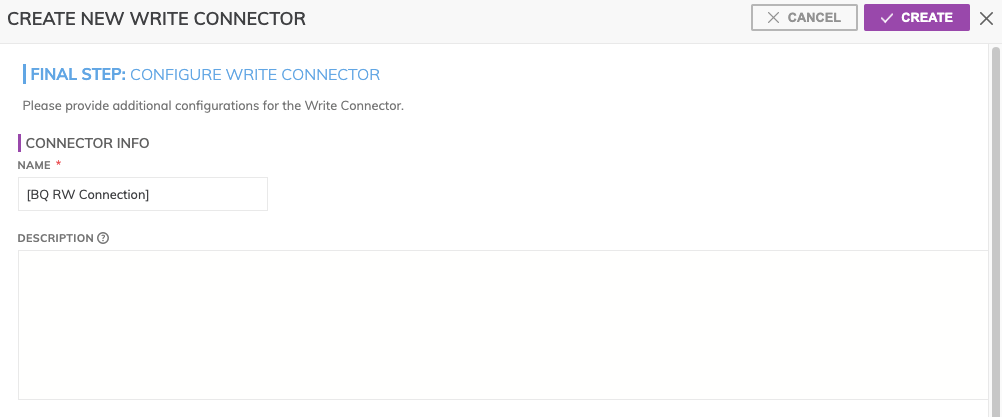
Figure 1
In Figure 1 above:
CONNECTOR INFO
- Name (required): The name to identify this connector with.
- Description (optional): Description of what data this connector will write.
Connector Configuration
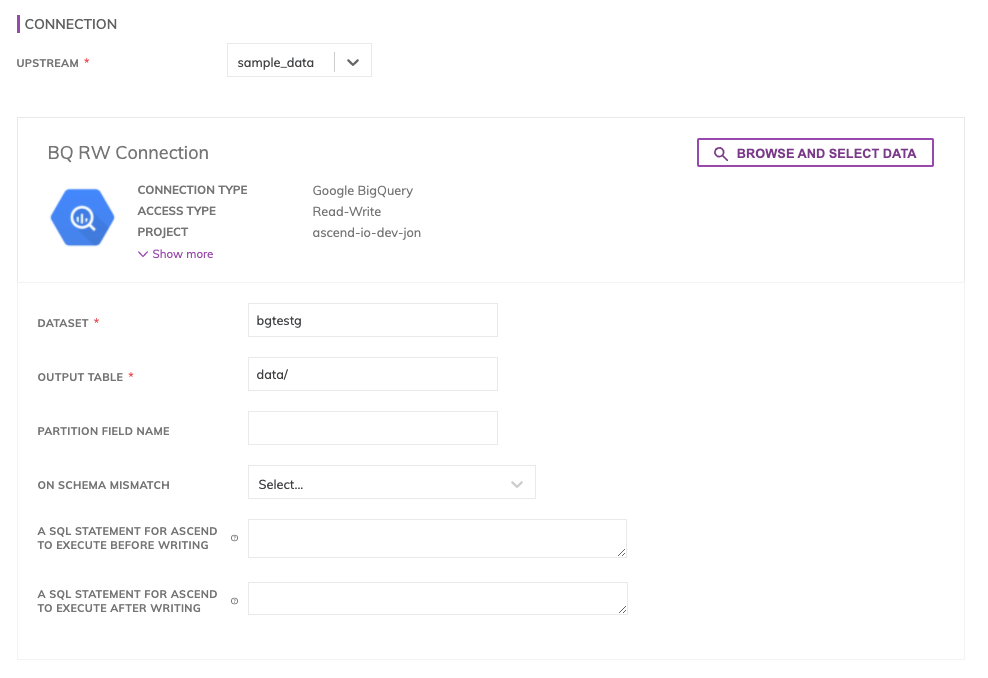
Figure 2
You can either manually provide DATASET (required), or click on Browse and Select Data: this button allows to explore resource and locate the destination. Select the destination you want to write and press Select.
Connection Options
- UPSTREAM (required): Pick upstream component from which data will be written.
- OUTPUT TABLE (required): Directory within dataset to write the data. If the table does not exist, it will be created.
- PARTITION FIELD NAME (optional): field name with which to divide the data into partitions.
- ON SCHEMA MISMATCH (optional): Strategy to be implemented in the event of a mismatch of the local scheme with the remote one. you can choose between: Skip schema check, Stop and display error, Recreate table, Alter table.
- A SQL STATEMENT FOR ASCEND TO EXECUTE BEFORE WRITING (optional): A SQL statement (or sequence of statements separated by ';') for Ascend to execute before updating the target table.
- A SQL STATEMENT FOR ASCEND TO EXECUTE AFTER WRITING(optional): A SQL statement (or sequence of statements separated by ';') for Ascend to execute after it has updated the target table.
Updated 6 months ago