Oracle Write Connector
Create New Write Connector
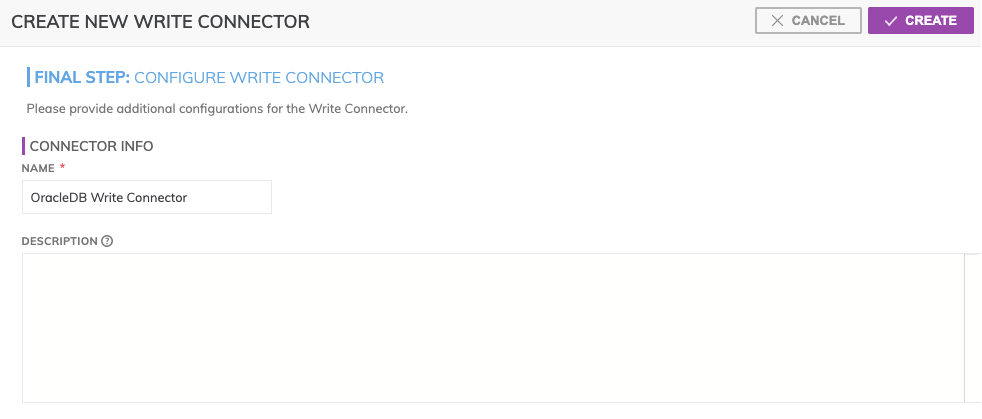
Figure 1
In Figure 1 above:
CONNECTOR INFO
- Name (required): The name to identify this connector with.
- Description (optional): Description of what data this connector will write.
Connector Configuration
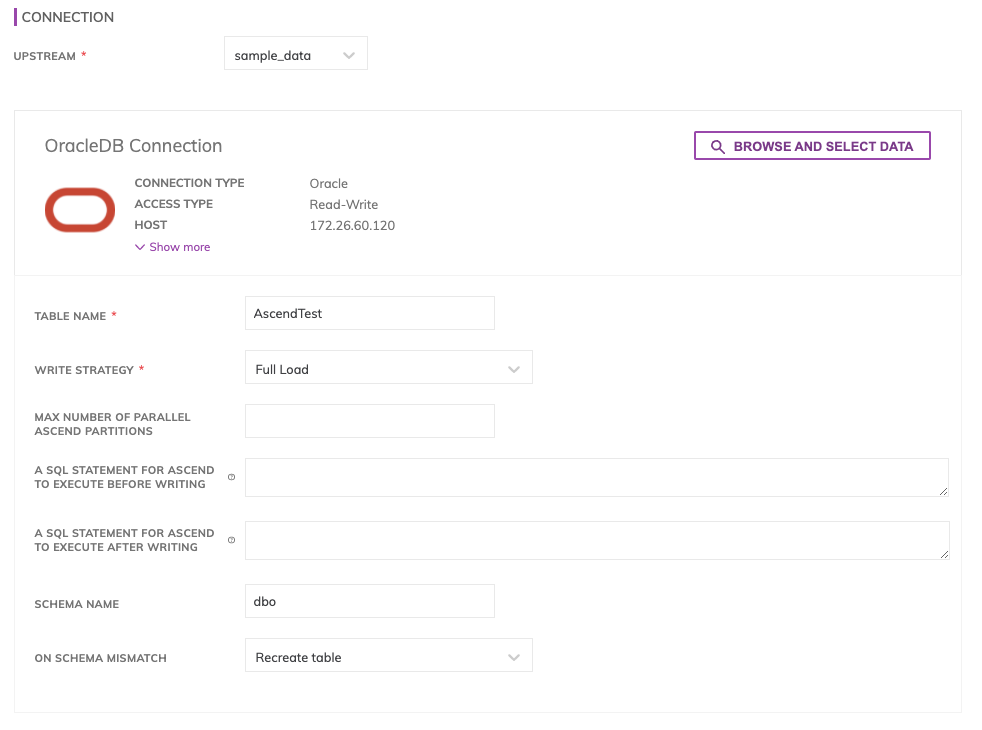
Figure 2
You can either manually provide Table Name(required), which is the table are writing or click on Browse and Select Data: this button allows to explore resource and locate the destination table. Select the destination table you want to write and press Select. Note, choosing an existing table will overwrite its contents with the Ascend data set.
- Upstream (required): Pick upstream component from which data will be written.
- Table Name (required): table destination you will write.
- Write Strategy (required): The "Full Load" strategy will replace the entire tables contents each time that the upstream transform has changed. If the upstream data set contains multiple Ascend partitions and not all partitions are expected to change on each update, then the "Incremental By Partition" strategy allows for Ascend to only update / insert / delete the partitions of the Postgres table that have changed in Ascend.
- Max number of parallel ascend partitions: Maximum number of partitions that can be processed in parallel.
- A sql statement for ascend to execute before writing: SQL statement to be execute before the writing operation.
- A sql statement for ascend to execute after writing: SQL statement to be execute after the writing operation.
- Schema Name: table schema.
- On Schema Mismatch: Strategy to be implemented in the event of a mismatch of the local scheme with the remote one. you can choose between: Skip schema check, Stop and display error, Recreate table, Alter table.
Updated over 2 years ago