Spark Query Driver UI
Introduction
By default, Ascend allows you to query the data of each component by using the "Query Tab" on the left-side menu bar. You can also right click a component (such as a read connector or transform), or click the "three dot" menu, and selecting "Query this component". This allows you to access the data at any time for debugging, analysis and to create new tranform components.
Spark Query UI
When a query is running there is a global spark query cluster up that run the query. Ascend allows you to access the spark interface to monitor the running queries launched from the "Query Tab".
To access the Spark UI, select the Profile section of the left panel sidebar. Then click on the QUERY DRIVER UI button in the site Admin Only Area (Figure 1 and 2)
PermissionNOTE: to access the UI you need to have an Ascend account with the Site Admin role.
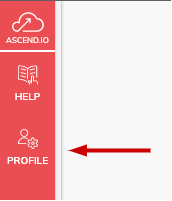
Figure 1
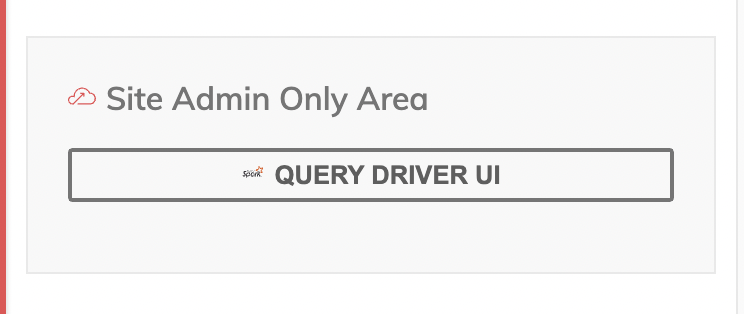
Figure 2
In the Spark UI, you can check, manage and monitor all the running queries and kill them if you need to, using the kill button (Figure 3).
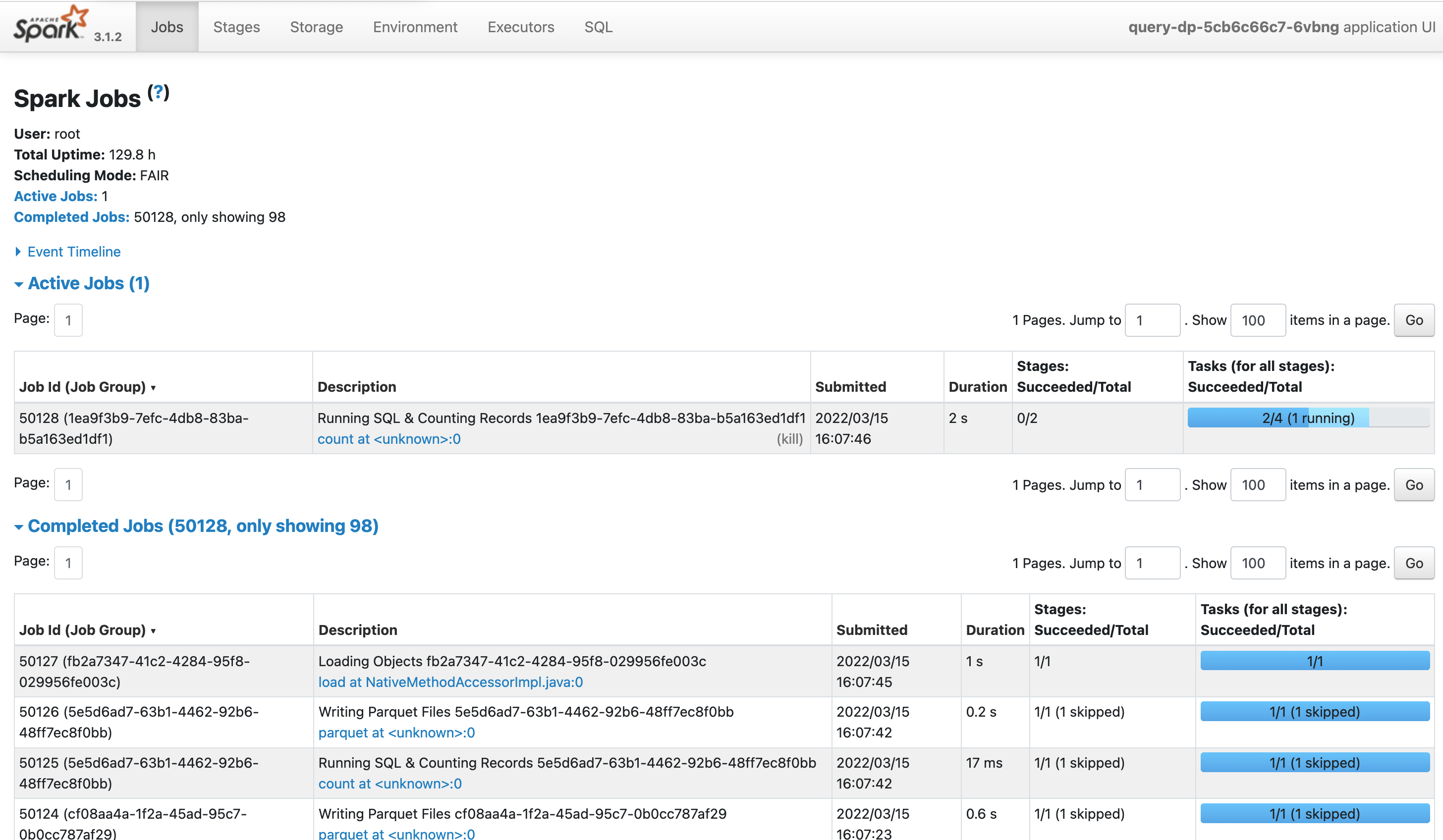
Figure 3
Updated 7 months ago