Monitoring and Notifications
Ascend includes a notification system to alert operators on events occurring in the platform. Notifications are configured per Data Service and can be sent as a webhook or directly as an email. Each Data Service can contain multiple notifications, each of which can customize:
- The webhook endpoint/email address
- Body, templatized through "Handlebars" syntax
- HTTP headers
- Which Platform Events to subscribe to
The customizability of Ascend's notification system allows for integrating with most common alerting systems, like PagerDuty and OpsGenie, as well as custom webhook processors.
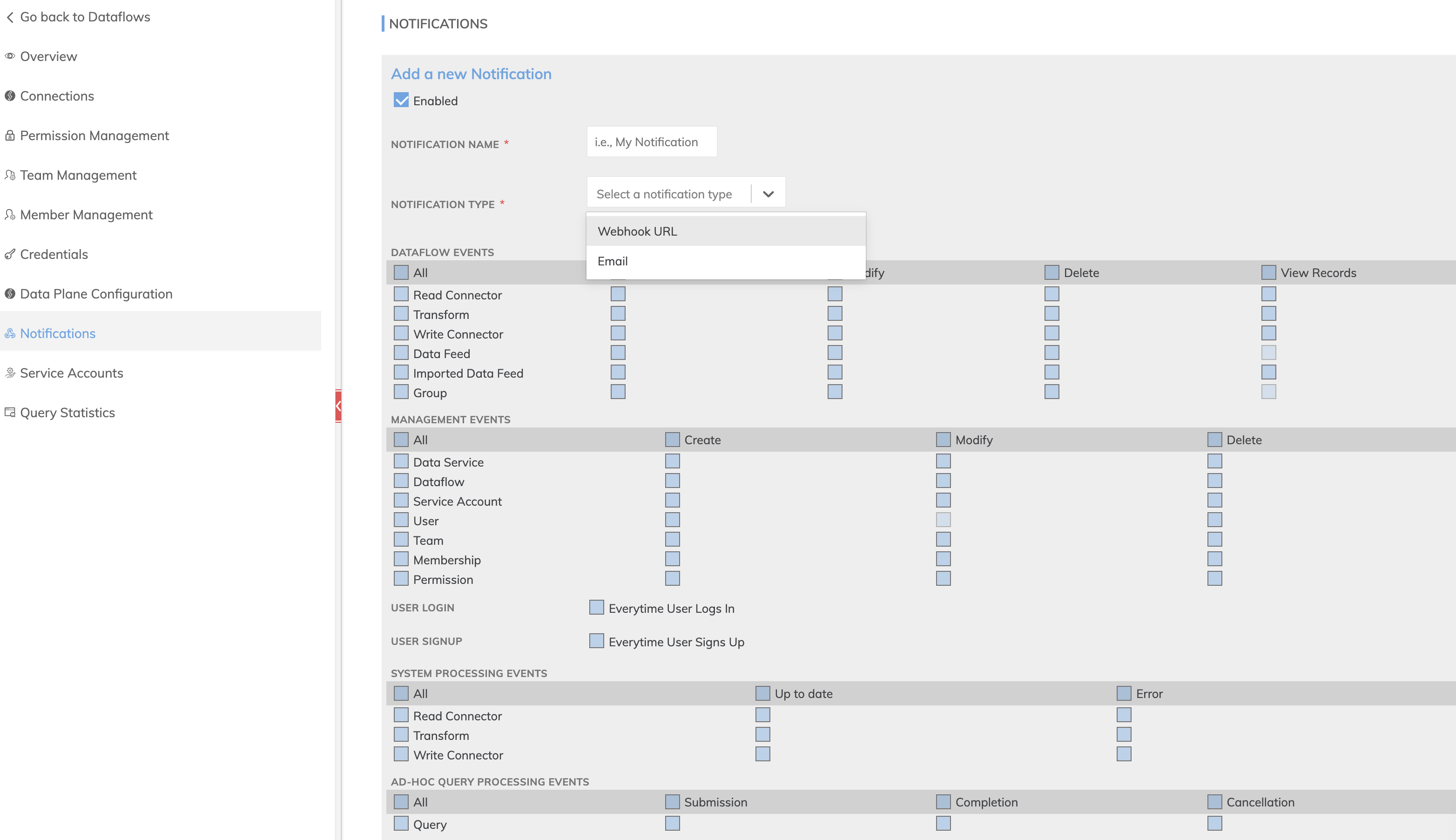
Platform Event Categories
The full list of Platform events is broken down into different categories of the Ascend API and which Ascend entities the events apply to.
| Category | Event | Applicable Entities |
|---|---|---|
| Dataflow Events | - Create - Modify - Delete - View Records | - Read Connector - Transform |
| Management Events | - Create - Modify - Delete | - Data Service - Dataflow - Service Account - User - Team - Membership - Permission |
| User Login / Signup Events | - Log In - Sign Up | - User |
| System Processing Events | - Up to Date - Error | - Read Connector - Transform - Write Connector |
| Ad-Hoc Query Processing Events (Users issuing data queries) | - Submission - Completion - Cancellation | - Query |
Payload Template
Ascend will send a default JSON HTTP body in the webhook for the event subscription. However, each endpoint may customize the body through through "Handlebars" syntax.
The payload is rendered with an "event" variable, enabling a dynamic webhook body. Below is an example of creating a JSON formatted body using a few different variables.
{
"fields": {
"Email": "{{event.user.email}}",
"Action": "{{event.type}}",
"Time": "{{event.event_time}}",
"Environment": "{{event.environment}}"
}
}
The Webhook Notification Event Variable reference documentation contains the full list of fields available.
Updated over 1 year ago